WordPress has just unveiled its latest — and potentially final — major update of 2024: the highly anticipated WordPress 6.7 “Rollins” update. WordPress empowers users to create more efficient, secure, and visually stunning websites with each new version. Of course, WordPress does not always meet its mark with updates and often ends up providing its users with minor updates to iron out the finer details.
This article looks at the top features and improvements released in the new WordPress 6.7 update and how they can help you optimize your WordPress-based website’s user and admin experience. The update, codenamed “Rollins,” introduces several enhancements designed to streamline user experiences and make website management even more straightforward.
With WordPress powering over 40% of sites on the web, including WooCommerce stores, the significance of the “Rollins” update is not to be underestimated. This staggering statistic underscores the importance of updating your platform to leverage cutting-edge improvements. The WordPress “Rollins” update aims to redefine website optimization with improved Core Web Vitals (CWV), advanced image lazy loading, and enhanced accessibility.
These upgrades are crucial for site owners looking to deliver seamless, fast, and engaging experiences to their audiences. The latest WordPress update isn’t just for tech-savvy developers — it’s also customized for business owners, entrepreneurs, and WooCommerce store managers who need reliable tools.
Whether scaling a growing WooCommerce store or running a niche blog, the WordPress 6.7 features are designed to help you achieve your goals more effectively. This guide will explore everything from its standout features and improvements to practical steps for upgrading. By the end, you’ll have actionable insights to make the most of this game-changing update for your website or store.
Upgrade to WordPress 6.7 today and unlock its full features with the help of a certified expert
- WordPress 6.7 Release Overview
- Why Do You Need WordPress Latest Version?
- WordPress 6.7 Top Features and Improvements
- WordPress 6.7 Beta Versions
- WordPress 6.7 Release Candidates
- How to Upgrade to WordPress 6.7?
- Troubleshooting Common Upgrade Issues
- Future Outlook: What’s Next After WordPress 6.7?
- Final Thoughts
WordPress 6.7 Release Overview
On November 12, 2024, WordPress released the highly anticipated WordPress 6.7 update, codenamed “Rollins.” This update marks the last major release of the year, bringing many new features and enhancements that promise to make website management more accessible, flexible, and efficient.

Whether you run a WooCommerce store or manage a blog, this update is packed with improvements designed to elevate your site’s functionality and design. Here’s a quick overview of the most relevant WordPress 6.7 features for site owners and developers.
- Expanded Customization Options: With updates like the Twenty Twenty-Five theme and more flexibility in block customization, WordPress 6.7 lets you create unique, professional-looking websites without extra code.
- Improved Performance: The update includes optimizations like new image lazy loading that boost page load times and enhance Core Web Vitals (CWV), ensuring your site runs smoothly.
- Enhanced User Experience: Features like the Zoom Out tool and Improved Query Loop Block streamline the design process, making creating and managing content-rich sections easier.
- Better Font Management: WordPress 6.7 introduces new font management tools to create reusable font size presets with fluid scaling for a more cohesive and responsive design.
- Developer-Friendly: Developers will benefit from new features like the Template Registration API and Data Views API, providing more flexibility in creating custom workflows and templates.
With these updates, WordPress 6.7 offers something for everyone, helping you take your site to new heights. As we move forward, we will explore each feature in more detail and how they can benefit your WordPress website.
Why Do You Need WordPress Latest Version?
Many new WordPress site wonders make the mistake of thinking these platform updates are new features. However, updates like WordPress “Rollins” are essential for the health and success of your website. Each update addresses critical aspects like security, performance, and compatibility, ensuring your site remains protected, fast, and functional.

Older versions may expose vulnerabilities, cause slower load times, and create conflicts with plugins or themes. It could impact your WordPress website’s user experience and SEO rankings. With the WordPress 6.7 update, these challenges are tackled head-on.
For instance, the new “Rollins” update introduces Core Web Vitals (CWV) optimizations, including new lazy image loading. The CWV is a Google ranking factor that prioritizes fast-loading, responsive, and stable websites. Features like advanced image lazy loading and better code efficiency ensure your site meets the latest web standards, boosting user satisfaction and search engine visibility.
Compatibility is another critical reason to upgrade. WordPress 6.7 can work seamlessly with modern plugins, themes, and server environments, making integrating new tools and functionalities easier. Whether running a WooCommerce store or a personal blog, staying current means leveraging all the latest technologies and keeping your site future-proof.
WordPress 6.7 Top Features and Improvements
The WordPress 6.7 “Rollins” release introduces transformative features to boost site performance, enhance design capabilities, and simplify website management. From cutting-edge performance optimizations to developer-friendly enhancements, this version equips users with the tools to build fast, secure, and visually striking websites. Let’s take a closer look at its standout improvements.

Core Web Vitals Improvements
This release focuses on speed and responsiveness, with a key highlight being advanced image lazy loading. By loading images only when they’re visible, WordPress 6.7 significantly improves page load times. Furthermore, it supports Core Web Vitals (CWV) metrics like Largest Contentful Paint (LCP). These new changes enhance user experience and give your website a competitive edge in search rankings.
Improved Block Editor
The block editor in WordPress 6.7 sees significant upgrades, including expanded customization options for shadows, backgrounds, and colors. New features like the Zoom Out tool allow you to step back and adjust entire layouts effortlessly, making creating polished, cohesive designs for your pages easier.
Accessibility Upgrades
With inclusivity in mind, WordPress 6.7 brings several accessibility improvements. Enhanced keyboard navigation, better focus indicators, and screen reader compatibility make your site usable for a broader audience. As a result, the new “Rollins” update ensures your WordPress site complies with web accessibility standards.
Site Health Enhancements
The Site Health tool now offers more detailed diagnostics, allowing admins to address potential issues like outdated plugins or server misconfigurations before they become significant problems. This proactive approach helps keep your site running smoothly at all times.
WooCommerce Optimizations
For eCommerce businesses, this update’s WooCommerce enhancements streamline critical processes. Improved integration with dynamic content blocks makes it easier to highlight products and categories, while compatibility upgrades ensure smoother store operations. An expert like CartKnitter can help you make the most of these updates with WooCommerce development services.
Global Styles Updates
Design consistency takes center stage with the latest WordPress 6.7, which includes a new Global Styles system. You can now define reusable design elements, such as typography, color schemes, and layouts, that simplify branding across your site.
Template and Theme Tweaks
The all-new Twenty Twenty-five Theme in WordPress 6.7 combines minimalism with versatility. Its curated templates and multilingual support make it an excellent choice for everything from photo blogs to content-heavy websites.

Code Efficiency
Behind the scenes, WordPress 6.7 optimizes code execution and reduces unnecessary processing. As a result, WordPress-based websites, including WooCommerce stores, can now enjoy faster server responses and a more stable platform.
Developer Features
With the new “Rollins” update, developers can access advanced tools like the Template Registration API and Data Views API. These developer features help streamline template customization and workflow management. The update also improves Block Bindings, simplifying dynamic data integration into custom designs.
Security Strengthening
Last but not least, the new “Rollins” update also comes with some attractive security-strengthening features. To safeguard against emerging threats, WordPress 6.7 enhances password security, validation protocols, and access controls. As a result, the new update makes your WordPress website even more secure than before.
Add all the features and capabilities from the latest WordPress 6.7 update to your website
WordPress 6.7 Beta Versions
The development of WordPress 6.7 involved rigorous testing, and it went through not one but three beta versions. Each phase introduced new features, addressed bugs, and implemented refinements based on feedback from the extensive WordPress community. I don’t want to bore you with too many details, so here’s a brief breakdown of what each beta release brought to the table.
WordPress 6.7 Beta 1
Released on October 1, 2024, WordPress 6.7 Beta 1 introduced over 500 bug fixes and enhancements for the editor. More importantly, it introduced 200 improvements for WordPress Core. As you can imagine, this beta version also unveiled the flagship features of WordPress 6.7. The following are the more significant features that were released in this version.
- Twenty Twenty-five Theme: A block-based theme with customizable templates and multilingual support.
- Zoom Out View: A revolutionary feature for editing and rearranging patterns at a macro level.
- Media and Block Improvements: Enhanced block supports, smarter query loops, and refined data views.
- Developer Tools: Preview Options API, Template Registration API, and direct management of block bindings.
- Font Controls: Users can intuitively edit and control font size presets.
Security Incentives: A vulnerability bounty program encouraging community involvement in identifying security risks.
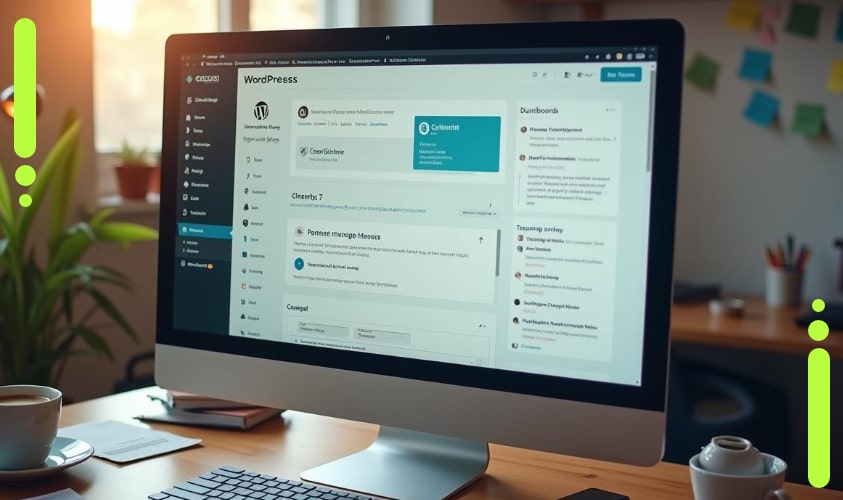
WordPress 6.7 Beta 2
The second beta, launched later in October 2024, focused on refining the features introduced in Beta 1 based on user feedback. The notable improvements in the WordPress 6.7 Beta 2 version are as follows.
- Performance Fixes: Enhancements to the block editor, media handling, and general performance.
- Community Input: Bug fixes and minor tweaks based on tester feedback.
- Developer Convenience: Easier testing via the WordPress Beta Tester plugin or downloadable zip files.
WordPress 6.7 Beta 3
WordPress 6.7 Beta 3 was the final step before releasing release candidates for the “Rollins” update. This version prioritized resolving the few remaining bugs and fine-tuning performance. Following is a brief overview of the Beta 3 updates and fixes for the WordPress 6.7 “Rollins” update.
- More than 26 editor updates and fixes.
- Improved the block library and core functionalities, ensuring a polished final release.
Through these beta phases, WordPress ensured that version 6.7 “Rollins” was well-tested and ready to provide a seamless experience for users. As always with WordPress, this collaborative development approach made use of community feedback in shaping a significantly more stable and feature-rich update.
WordPress 6.7 Beta Version Editor Updates and Core Trac Ticket
| WordPress 6.7 Beta Version | Number of Editor Updates | Number of Core Trac Tickets |
| WordPress 6.7 Beta 1 | 500+ | 200+ |
| WordPress 6.7 Beta 2 | 18 | 28 |
| WordPress 6.7 Beta 3 | 26 | 18 |
WordPress 6.7 Release Candidates
The journey toward the final WordPress 6.7 release included four Release Candidates (RCs). Much like the Beta releases, the RCs also focused on refining features, addressing bugs, and ensuring platform stability on a more user-level case. Below is a broad overview of each release candidate of WordPress 6.7.

WordPress 6.7 RC1
Released as the first near-final build, RC1 marked a significant milestone in the development process.
Key Updates
- Stabilizing core features and enhancements introduced during the beta phases.
- Finalizing significant changes to ensure feature completeness.
Technical Details
- Addressed over 35 core trac tickets.
- Emphasized rigorous testing under diverse conditions to verify platform stability.
WordPress 6.7 RC2
Building on WordPress 6.7 RC1, the RC2 incorporated feedback from users and developers to address remaining issues.
Key Updates
- Focused on resolving minor bugs identified during RC1 testing.
- Prepared the platform for its final public release.
Technical Details
- Fixed 20+ additional core trac tickets.
- Enhanced feature stability based on GitHub commits and closed tickets as of October 22, 2024.
Test the latest WordPress 6.7 update on your website with the help of a certified expert
WordPress 6.7 RC3
RC3 served as the penultimate step before the final RC release. In this version, WordPress focused on addressing lingering bugs and refining performance for WordPress 6.7.
Key Updates
- Developers and testers were encouraged to deploy RC3 on staging environments to catch any remaining issues.
- Users were advised to save their progress before testing to avoid disruptions.
Technical Details
- WordPress incorporated bug fixes and improvements based on feedback from RC2.
WordPress 6.7 RC4
The last step before the official release, WordPress 6.7 RC4, ensured that WordPress 6.7 was fully ready for its public debut. WordPress conducted final tests and minor adjustments to confirm platform readiness. RC4 was available for download via the WordPress Beta Tester plugin for staging environment testing.
How to Upgrade to WordPress 6.7?
Upgrading to WordPress 6.7 is crucial to ensure your site benefits from its latest features, enhanced security, and improved performance. As always, we advise that you take a structured approach that will help you navigate the process smoothly and minimize the risk of downtime or errors.

Of course, the more convenient and risk-free way to do this is to hire a WordPress expert like CartKnitter. However, if you wish to carry out the upgrade yourself, here’s a step-by-step guide to upgrading to WordPress 6.7, along with precautions to safeguard your website.
Step-by-step Guide for Upgrading to WordPress 6.7
Step 1: Backup Your Website
Creating a complete backup is the most critical step before any update. A reliable backup ensures you can restore your site if something goes wrong during the upgrade process.
- Use plugins like UpdraftPlus, Solid Backups, or your hosting provider’s built-in backup tools.
- Ensure the backup includes all files (e.g., themes, plugins, media) and your database.
- Save your backup in multiple locations, such as a local drive and cloud storage, for extra safety.
Step 2: Check Plugin and Theme Compatibility
Compatibility issues can arise when plugins or themes aren’t updated to match the latest WordPress version. Hence, the next step is to prepare for this by checking plugin and theme compatibility.
- Navigate to the Plugins and Themes sections in your WordPress dashboard. Update all plugins and themes to their latest versions.
- Check the changelogs of critical plugins or themes to ensure compatibility with WordPress 6.7.
- Consider replacing plugins that are not actively maintained with more reliable ones to avoid future issues.
Step 3: Update WordPress Core
You can update the platform once your site is backed up and compatible.
- Go to your WordPress dashboard and navigate to Dashboard > Updates.
- You’ll see a notification for the WordPress 6.7 update.
- Click Update Now to start the process.
The update process typically completes in a few minutes. To prevent interruptions, avoid closing your browser or refreshing the page while uploading.
Step 4: Verify the Update
After the update is complete, ensuring everything is working correctly is essential. You can do this by following the instructions below.
- Test critical site functions, including navigation, contact forms, payment gateways, and interactive features.
- Visit multiple pages to check for broken links or formatting issues.
If you encounter problems, check for conflicts with plugins or themes and consult the WordPress support forums for solutions.
Precautions and Backup Recommendations for Updating to WordPress 6.7
- Update plugins and themes
- Deactivate unused plugins
- Review plugin and theme changelogs
- Check hosting requirements
- Enable maintenance mod
- Disable caching plugins
- Backup server configurations

Troubleshooting Common Upgrade Issues
Even with meticulous preparation, issues can occasionally arise during or after upgrading to WordPress 6.7. And if you are familiar with the WordPress platform for as much as we are and as long as we are, you know this happens with every major update. Identifying and resolving these problems is crucial to minimizing disruptions. Here’s how to troubleshoot some of the most common upgrade challenges:
White Screen of Death (WSOD)
If your site displays a blank screen after an update, it may be due to a plugin or theme conflict. Access your site via FTP or your hosting control panel, navigate to the wp-content folder, and rename the plugins directory to deactivate all plugins. Reactivate them one by one to identify the culprit.
Plugin or Theme Compatibility Issues
Some plugins or themes may not function correctly with WordPress 6.7. Check for updates to the plugin or theme. If no updates are available, contact the developer or consider replacing it with an alternative.

Broken Site Layout or Features
CSS or JavaScript conflicts can cause unexpected changes in layout or functionality. Clear your browser and site cache. If the issue persists, use your browser’s developer tools to identify errors and consult with a developer.
Failed Update Process
Occasionally, an update might get interrupted, leaving your site in maintenance mode. Use FTP to delete the .maintenance file from your WordPress root directory. Retry the update after ensuring a stable internet connection.
Slow Website Performance
After updating, your site might feel slower due to incompatible plugins or increased resource usage. Deactivate unnecessary plugins, optimize your database, and enable caching using WP Rocket or W3 Total Cache.
Future Outlook: What's Next After WordPress 6.7?
With the release of WordPress 6.7, “Rollins” update the platform continues its journey of innovation, setting the stage for future advancements. Here’s what users can anticipate:
- Phase 3 of Gutenberg
- Accessibility improvements
- Performance optimizations
- New APIs for developers
- AI integration
The future of WordPress seems bright, thanks to an active community and innovative platform. You can expect to see significant changes in WordPress soon, including those points listed above. AI, in particular, can have a substantial role in the platform’s future, and you need an equally innovative development partner like CartKnitter to help you stay ahead of changing times and competition.
Partner with our experts to embrace the future of WordPress and unlock its AI potential
Final Thoughts
The WordPress 6.7 “Rollins” update is a significant step forward, with features that enhance performance, accessibility, and design flexibility. Whether you manage a WooCommerce store or a personal blog, these updates provide tools to optimize your site and deliver better experiences to your audience.

Hence, you should take the time to explore these new features and implement them to suit your website’s unique needs. By staying updated and leveraging the improvements WordPress 6.7 offers, you’ll ensure your site remains innovative and competitive today and in the future.
WordPress 6.7 Update — Frequently Asked Questions (FAQs)
Why should I update to WordPress 6.7?
Updating to WordPress 6.7 is critical for maintaining your website’s security, performance, and compatibility. This update introduces advanced features like lazy image loading, improving page load times, and enhancing Core Web Vitals (CWV). We can help you make these optimizations to boost your website’s SEO rankings and overall user experience.
What are the standout features of the WordPress 6.7 update?
WordPress 6.7 introduces several groundbreaking features. The Twenty Twenty-Five theme offers customizable templates and multilingual support. The Zoom Out View revolutionizes layout editing, making it easier to manage site-wide patterns and design. Besides that, you also get Font management tools, improved Query Loop Block, and enhanced security.
How can I safely upgrade to WordPress 6.7 without risking downtime or data loss?
To upgrade safely, always start by creating a full backup of your website, including files and databases, using plugins.Ensure your themes and plugins are updated and compatible with WordPress 6.7. Testing the update in a staging environment is strongly recommended. However, the safer and more convenient option is to hire an expert like CartKnitter.
What should I do if I experience issues after updating to WordPress 6.7?
If you encounter issues after updating, such as a White Screen of Death or broken layouts, start by deactivating plugins to pinpoint conflicts. Performance issues can often be resolved by turning off unnecessary plugins and optimizing your database. For unresolved problems and efficient fixes, consult with a certified WordPress expert like Cartknitter.
How does WordPress 6.7 enhance WooCommerce store performance?
WordPress 6.7 significantly improves WooCommerce store performance by optimizing features like the Query Loop Block, simplifying how dynamic content, such as products and categories, is displayed on your website. Performance enhancements like lazy loading images boost page speed, improving customer retention and SEO rankings.



No Comments - be the first.