The theme determines the aesthetics or look and feel of your WooCommerce store. The theme creates a WooCommerce store’s navigation and user experience. The theme determines how your visitors will interact with your website.
Owners usually devote a significant amount of time to choosing the proper theme or even personalizing it. They may go to any extent to avoid creating a dull and monotonous website. The theme will offer a touch of enticing dynamism and fluidity. Aside from that, ensuring a flawless online experience.
The usability of your site will be influenced by the theme you choose. It will also have an impact on how customers perceive your company. The theme will create your eCommerce website’s interface. The theme is the part of your WooCommerce store that determines how it looks, and themes like Custom templates, layouts, styles, and graphics are available. This combination will aid in creating the most excellent appearance and feel.
The visual front-end aspects, such as the layout of your home page, are dictated by the theme. In the template, you can find colors used in the header. Besides, it includes Font styles, carousels, content blocks, and much more. Menus, a search field, banners, sliders, a footer, filters, and more are all included in the theme.
.
The theme also controls your site’s responsiveness (or mobile-friendliness). The owners would like their concepts to be unique and enthrall the audience. They’d also want it to have a professional appearance. The theme helps to structure the site to some extent. The theme you choose should be in keeping with your company’s web goals.
Some business owners opt for pre-made, out-of-the-box, or native themes. Most business owners would want to go with a hybrid theme. They might also wish to build their WooCommerce theme from the bottom up.

SEO Friendliness
The WooCommerce theme will significantly aid the SEO friendliness of your website. Improper HTML coding may have an impact on your site’s search engine ranking. As a result, look for themes that have already been optimized for SEO. There are Google-friendly themes that have been designed with SEO in mind. Examine the theme’s HTML5 output to determine if it’s correct.
HTML5 markup and CSS3 are used in the most recent themes. This makes your online store quick, tidy, and easy for search engine bots to find. Furthermore, these coding standards enable you to tag your information with various tags. Rich Google snippets can also be attached. Aside from that, you’ll be able to work other SEO magic to assist search engines in indexing your content.
In the WooCommerce marketplace, several themes allow you to add keywords. You can use a variety of places on your website. You can also use additional vital hacks to make your website more discoverable. Your eCommerce store’s SEO juice is what drives traffic, conversions, and money. When choosing a theme, don’t overlook this factor.

Responsiveness
In today’s world, having a mobile-friendly website is no longer an option. Brands are embracing omnichannel marketing. As part of this evolution, mobile websites will play a critical role. Red flags in WooCommerce themes may need to be identified by owners and make the store mobile-friendly. However, most of the majority of themes are already mobile-friendly.
However, some suppliers limit their offerings to desktops and fixed-width themes. Make sure you select the appropriate WooCommerce theme. Mobile devices are frequently used for local searches. Users are more likely to utilize a smartphone to access your site in this instance. If you can’t locate a site that works with your device, you’ll have to resort to other options.
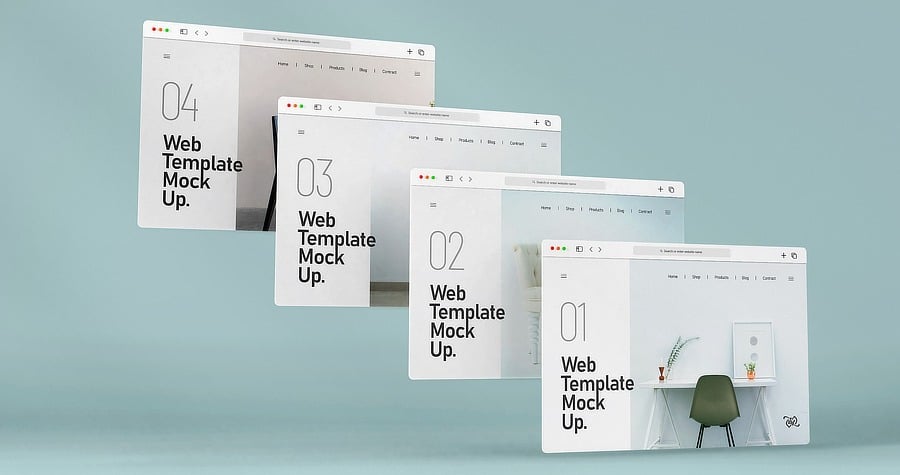
Compatibility with different browsers
Your clients use a variety of browsers to access the site. You don’t want to favor a particular browser right now. Instead, you’ll test your website in all of the major browsers. eCommerce business owners do not want their websites to be broken in browsers.
The majority of developers use advanced browser compatibility testing tools to test their WooCommerce themes. However, there may be a handful that doesn’t work with every browser available. Test the WooCommerce theme in other browsers, such as Chrome, Firefox, and Safari. Mobile browsers should also be used to test the templates.

Support
Some theme creators offer considerable support for their products. However, many free WooCommerce themes do not include the same level of support. Many WooCommerce themes forbid you from contacting the theme’s author for assistance. As a result, if something goes wrong, you’ll have to either figure it out yourself or hire an outside developer.
Choose a WooCommerce theme with extensive documentation and support options. In general, many themes come with lifetime updates, quick support, and comprehensive documentation, and most of the themes even come with a six-month support period. For a nominal fee, you can even extend the support period to twelve months.

Customization
You need a theme with a lot of customization options. The degree of customization will contribute to the theme’s personalization. Also, the website’s appearance can be customized to meet the owner’s vision. An astonishing number of owners edit the default theme.
Styles, functions, layout, templates, and more can all be changed by the owner. You can do little or as much customizing as you want. CSS is one of the simplest ways to make changes to your theme. So much so that the entire layout can be changed. As a result, owners can go to work tweaking the theme and changing the design of their website whenever they like.

A User-friendly Interface
The theme you choose must appeal to your intended audience. Your visitors should have a seamless browsing experience thanks to the straightforward UI and should meet your customers’ expectations. The website must have a visually appealing interface and be rich in pictures. Your website should make it simple to find any product-related information.
It will be helpful to examine the browsing sessions if you change the theme or adjust the present one. For this, you can utilize a program like HotJar. Session recordings, heat maps, mouse flows, and other tools will demonstrate how users interact with your site. You can use this as a beginning for a new project.
Conclusion
WooCommerce store owners have the option of customizing their theme. They’d be able to develop a wholly fresh and distinct website experience with such a theme. Custom WooCommerce themes let you create a one-of-a-kind online store. The site would include a unique landing page, structure, and a variety of other features. It is important to have a distinctive user interface that will help you stand out from the crowd. Owners can also choose from a variety of free WooCommerce themes.
The aesthetics of your website will be limited if you use a pre-built WooCommerce theme. Owners are restricted to what is already included with the theme. It may be difficult to update the theme later for more features. However, they are inexpensive. So, if cost is a consideration, go with a generic theme. However, you may be susceptible due to a lack of support and irregular updates.
You can select between premium and free WooCommerce themes. Whatever the topic, you want it to fit with your business model in the end. The features, functions, and structure must all be compatible with your company’s requirements. You can make a list of everything you want to accomplish before you begin the theme selection process. The most acceptable theme for your business is an asymmetrical one.
Visitors anticipate a positive user experience. Furthermore, they want a great design at every step of their online shopping experience. Themes play an essential role in this and contribute to an eCommerce store’s success. The last thing a store owner wants is for the theme to become overly busy and unappealing to customers.

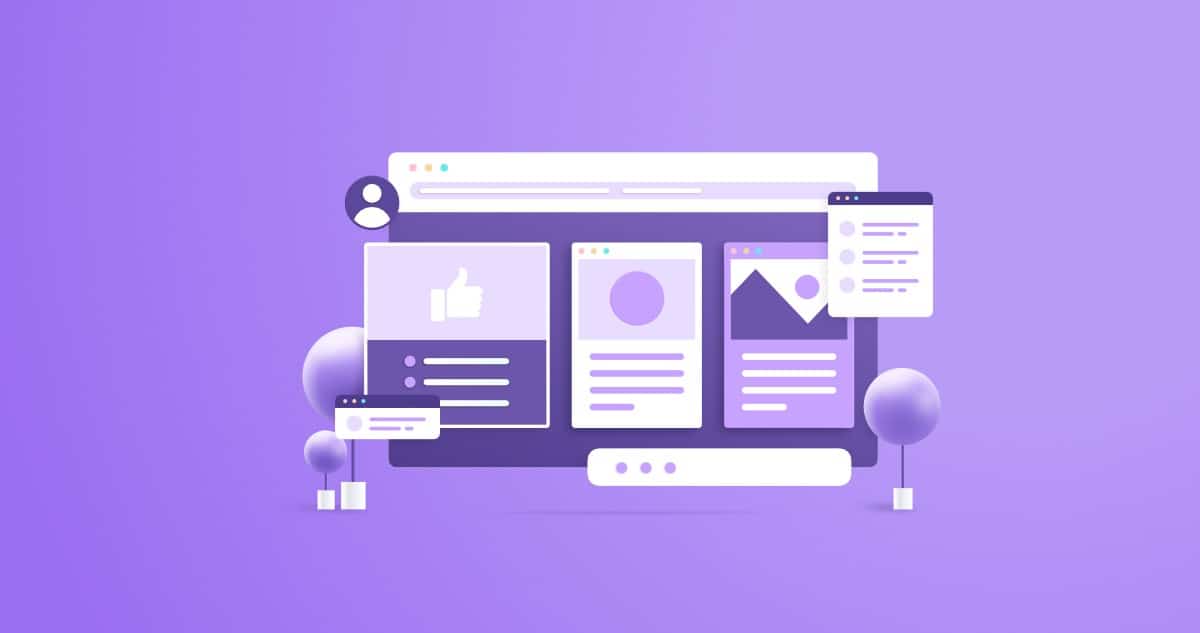
No Comments - be the first.