WooCommerce offers the perfect platform for businesses of all sizes to run a successful online storefront, whether a standalone one or an extension of your physical store. As long as you can ensure a friction-free purchase journey for your visitors, your WooCommerce storefront will continue to generate money for you. Seamless payment gateway integration is vital in ensuring this friction-free purchase journey.
While some eCommerce platforms lag regarding payment gateway options, WooCommerce store owners enjoy a plethora of dedicated and third-party payment gateway plugins. Just like a welcoming cashier in a physical store can make or break a customer’s experience, the online payment gateway can guide your customers toward successful sales. In a real-life situation, the human interaction – the handshake, the nod of approval- ensures your customer feels secure and valued.
Surprisingly enough, the average customer prefers a humanized interaction, even if it is with an online store or its payment gateway. In other words, choosing the right payment gateway isn’t just a technical decision; it’s a human one, impacting the emotions and trust of your customers. The excellent news for WooCommerce store owners is the abundant WooCommerce payment gateway plugins.
Integrate multiple payment gateways to your WooCommerce store now
However, finding the ideal fit for your WooCommerce store can be challenging with many plugin options. Finding the perfect WooCommerce payment gateway plugins becomes even more difficult if you want to humanize the checkout process. Even with the right payment plugin, humanizing the checkout process with advanced customizations requires the help of professional WooCommerce development services.
Of course, you still need to ensure the WooCommerce payment plugin you choose can accommodate the desired customizations. Here, we will take you through the best WooCommerce payment gateway plugins you must integrate with your online store to ensure a seamless customer purchase journey.
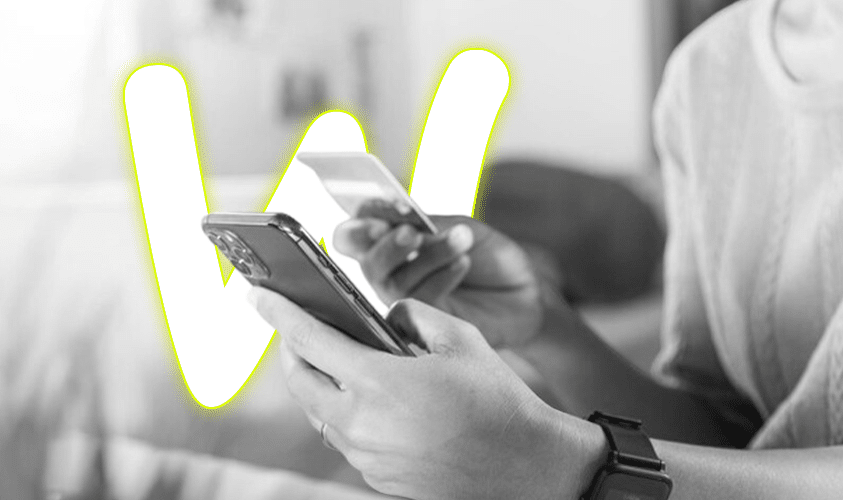
Benefits of Choosing the Right WooCommerce Payment Gateways
Your ability to personalize your customer’s purchase journey largely depends on the payment gateways you choose. However, there are numerous other benefits to choosing the ideal payment gateway plugins for your online store. Payment gateways act as the bridge between customers and merchants, facilitating secure and seamless financial transactions.
More importantly, the choice of a payment gateway can significantly impact the success of an online store. It can influence customer trust, satisfaction, and overall conversion rates. We can go on all day about the small and significant advantages you get with the proper WooCommerce payment gateways. However, the considerable benefits of proper payment gateway selection boil down to user experience and conversion rates.
Impact on User Experience
User experience lies at the heart of eCommerce success, and the payment gateway plays a crucial role in shaping that experience. A smooth and intuitive payment process enhances user satisfaction and encourages repeat business.
On the contrary, a cumbersome or confusing payment gateway can lead to cart abandonment or frustrate potential customers. Such an experience can tarnish your customers’ overall shopping experience, leading to a bad brand image.
Impact on Conversion Rates
Your online store’s conversion rates depend significantly on the effectiveness of the payment gateway. A well-integrated and reliable payment gateway inspires confidence in customers, encouraging them to complete their transactions.
Conversely, a subpar payment experience can result in lost sales and negatively impact the bottom line. Moreover, your checkout process can even become a decisive factor in converting your WooCommerce site visitors into paying customers. For instance, adding shipping fees toward the end of the checkout can take away customer confidence, leading to cart or purchase abandonment.
What is a Payment Gateway?
The technical definition of an online payment gateway is any front-end technology that lets you accept payment via cards and online channels by securely communicating with the merchant acquiring bank. The simple explanation is that the payment gateway is the equivalent of a cashier in a physical store. Of course, a payment gateway is much more reliable, accurate, and error-free than its human counterpart.
Just as a cashier handles payments in a physical store, a payment gateway acts as the digital intermediary, securely processing transactions. Besides that, the payment gateway plays a critical role in securing your financial interactions, which includes ensuring seamless authorizations and encryption of sensitive information.
A payment gateway plugin is a software solution enabling you to integrate a payment gateway into your WooCommerce store. Numerous payment gateway plugins for the WooCommerce platform are available in the market, making it one of the most versatile platforms for running your online business.
Types of Payment Gateways
Payment gateways come in various forms, serving as digital guardians for businesses of all sizes for online transactions. These gateways ensure secure and seamless financial interactions through multiple channels, from traditional credit card processors to modern mobile wallets.
It is also worth noting that new eCommerce transactions even allow for innovative cryptocurrency-based payments. Below, we discuss the diverse types of payment gateways that can help you cater to the evolving needs of your online business and build a digital economy.

Hosted Payment Gateways
Hosted payment gateways redirect customers to a secure external page for processing the transaction. It is an excellent way to simplify PCI compliance for merchants. Some examples of hosted payment gateways include PayPal and Stripe Checkout. Both payment gateways offer a seamless and secure payment experience, significantly enhancing your store’s flexibility.
Self-hosted (On-site) Payment Gateways:
Self-hosted payment gateways allow merchants to host and control the entire transaction process on their websites. As a result, it offers more customization but also requires stringent security measures. Popular options like WooCommerce and Magento fall into this category, providing flexibility for tailored user experiences.
API-based (Off-site) Payment Gateways
API-based payment gateways, such as Braintree and Authorize.Net, involve integrating external services directly into the merchant’s website. You can use this approach if you want a balance of customization and security. With such transactions being processed off-site through API calls, you can streamline the purchase experience on your WooCommerce store.
Local Bank Integration Payment Gateways
Local bank integration payment gateways facilitate transactions directly with the local banks in a desired area or locality. It is the best choice for catering to the specific regional needs of your customers. Gateways, like MOLPay or PayU, are excellent examples of such payment gateways. A significant benefit of such payment gateways is their ability to enhance accessibility and trust for customers by connecting seamlessly with familiar banking systems.
Find the best WooCommerce payment integrations for your WooCommerce store
Top 12 WooCommerce Payment Gateways Plugins in 2024
As a WooCommerce store owner, you can access numerous native and third-party payment gateway plugins to enhance purchase flexibility for your customers. With such an extensive collection of plugins, finding the ideal payment gateways for your business is like looking for a needle in a haystack. So here is a list of pre-approved payment gateway plugins vetted by our certified WooCommerce experts.
Stripe By WooCommerce
Stripe is one of the most popular payment gateways to consider for your WooCommerce store. It offers unique features and advanced integration capability to streamline your store’s payment flexibility.

Key Features Offered By Stripe
Seamless Integration: Stripe seamlessly integrates with WooCommerce, providing a smooth payment experience for customers.
Global Reach: With support for multiple currencies and global card payments, Stripe ensures your business can cater to an international audience.
Security: Stripe prioritizes protecting sensitive customer information via advanced security measures.
Stripe Pricing and Fee Structure
Stripe operates on a transparent pricing model with competitive transaction fees. As a merchant, you can enjoy a straightforward fee structure without hidden or additional costs.
Pros and Cons of Using Stripe
Pros:
- Global reach and multi-currency support.
- Top-notch security features.
- User-friendly integration with WooCommerce.
Cons:
- Some users may find the fee structure slightly higher compared to other gateways.
PayPal By WooCommerce
Another essential payment option to have for your WooCommerce store is PayPal. It is one of the most widely used and trusted customer payment methods and a valuable addition to your payment gateway integrations.

Key Features Offered By PayPal
Trusted Brand: PayPal is a globally recognized and trusted payment solution. The brand’s name can instill confidence in customers even if it’s their first time purchasing on your WooCommerce store.
One-Touch Checkout: PayPal’s one-touch checkout feature enhances the shopping experience and reduces cart abandonment rates.
Buyer Protection: PayPal offers buyer protection, which protects the customer’s money, making them feel secure about their purchases.
PayPal Pricing and Fee Structure
PayPal’s pricing is competitive, with a transparent fee structure. Merchants can choose from various plans based on their business requirements.
Pros and Cons of Using PayPal
Pros:
- Trusted brand name and recognized globally.
- One-touch checkout for enhanced user experience.
- Buyer protection for added security.
Cons:
- Transaction fees may vary based on the chosen plan.
Authorize.Net By WooCommerce
The United States-based payment gateway service provider is another excellent addition to your WooCommerce store. Authorize.Net’s visa solution allows you to accept credit card and electronic check payments seamlessly.
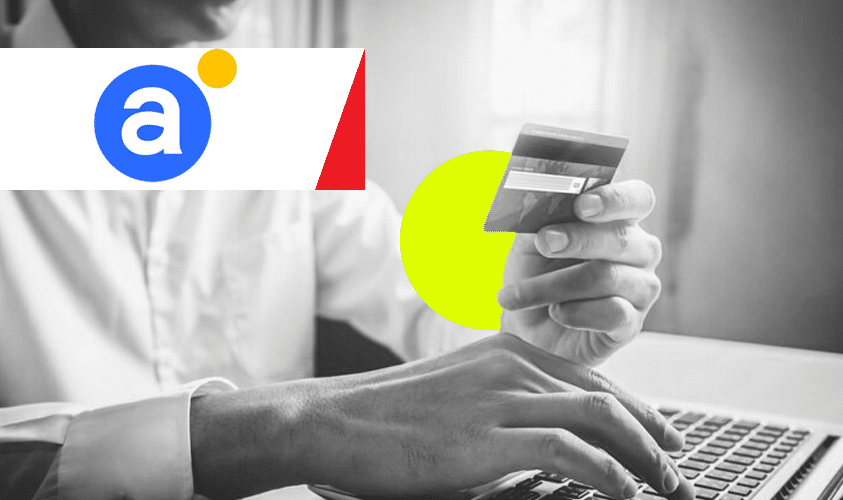
Key Features Offered By Authorize.Net
Robust Fraud Protection: Authorize.Net prioritizes security with advanced fraud detection and prevention tools.
Subscription Billing: The payment gateway is ideal for businesses with subscription models, as Authorize.Net offers seamless subscription billing services.
Acceptance of Major Credit Cards: Authorize.Net supports all major credit cards, widening your customer base and payment flexibility.
Authorize.Net Pricing and Fee Structure
Authorize.Net provides competitive pricing with various plans, ensuring flexibility for businesses of all sizes.
Pros and Cons of Using Authorize.Net
Pros:
- Strong fraud protection measures.
- Subscription billing support.
- It accepts all major credit cards.
Cons:
- The initial setup process is slightly complex.
Braintree By WooCommerce
Another excellent payment gateway addition to your WooCommerce store is Braintree. The Chicago-based company primarily focuses on mobile and web payment systems for eCommerce.

Key Features Offered By Braintree
Seamless Mobile Payments: Braintree specializes in mobile payments, enabling you to cater to the growing mobile commerce trend.
Vault for Secure Customer Data: The vault feature securely stores customer data, streamlining the checkout process for returning customers.
Support for Multiple Payment Methods: Braintree supports various payment methods, providing greater payment flexibility for customers.
Braintree Pricing and Fee Structure
Braintree offers transparent pricing with competitive transaction fees. Merchants can benefit from a straightforward cost structure.
Pros and Cons of Using Braintree
Pros:
- Focus on seamless mobile payments.
- Secure customer data storage with the vault feature.
- Support for multiple payment methods.
Cons:
- There are better options for businesses primarily operating on desktop platforms.
Square By WooCommerce
Square is one of the best financial services platforms to consider for your WooCommerce store. The payment gateway’s parent company is Block, Inc., and the platform is ideal for small and medium-sized businesses.

Key Features Offered By Square
In-Person and Online Payments: Square is perfect for you if you want to receive both online and in-person payments, making it a comprehensive payment solution.
Inventory Management: The payment gateway offers integrated inventory management, allowing you to streamline your business operations.
Customizable Checkout: You have the unique ability to customize the checkout experience with Square. As a result, you can create a branded and user-friendly checkout process.
Square Pricing and Fee Structure
Square provides transparent pricing with competitive transaction fees. The platform is known for its simplicity and lack of monthly payments.
Pros and Cons of Using Square
Pros:
- Payment versatility with both in-person and online transactions.
- Integrated inventory management.
- Customizable checkout for a branded experience.
Cons:
- International sellers may find limited currency support.
Amazon Pay By WooCommerce
As you know, Amazon Pay is an online payment processing service owned by Amazon. Although the online payment gateway is made primarily for Amazon purchases, it is widely prevalent among online shoppers and can significantly enhance your store’s payment flexibility.

Key Features Offered By Amazon Pay
Trusted Brand Name: Leveraging the trust associated with Amazon, Amazon Pay can boost customer confidence and increase the likelihood of conversions.
One-click Checkout: Amazon Pay’s one-click checkout feature is one of the best in the industry, as it simplifies the payment process and reduces customer friction.
Global Reach: Amazon Pay supports transactions in multiple currencies, facilitating international sales on your WooCommerce store.
Amazon Pay Pricing and Fee Structure
Amazon Pay follows a straightforward fee structure with competitive rates. Merchants can benefit from the association with a well-known brand.
Pros and Cons of Using Amazon Pay
Pros:
- The trust associated with the Amazon name.
- One-click checkout for a quick and efficient shopping experience.
- International reach with multi-currency support.
Cons:
- The fees for Amazon Pay are slightly higher compared to other options.
Apple Pay By WooCommerce
Apple launched its mobile payment service, Apple Pay, back in 2014. Since then, the payment gateway has gained immense traction and is now one of the most widely used methods for online transactions.

Key Features Offered By Apple Pay
Seamless Checkout on Apple Devices: Apple Pay significantly simplifies the checkout process on Apple devices, making online shopping highly convenient to users.
Touch ID and Face ID Authentication: It provides the added layer of security of Touch ID and Face ID, enhancing online transaction security.
Integration with Apple Wallet: Customers can conveniently store and manage their cards within Apple Wallet for future transactions.
Apple Pay Pricing and Fee Structure
Apple Pay follows a standard fee structure. Merchants benefit from the enhanced security features and a user-friendly checkout process.
Pros and Cons of Using Apple Pay
Pros:
- Convenient checkout on Apple devices.
- Advanced security with Touch ID and Face ID.
- Integration with Apple Wallet for greater customer convenience.
Cons:
- It is limited to Apple device users, potentially excluding some customers.
WooPayments By WooCommerce
One of the best payment gateways you can add to your WooCommerce store is WooPayments. It enables you to run and manage your business payments centrally while accessing all the support from WooCommerce.

Key Features Offered By WooPayments
Native WooCommerce Integration: Being a native solution for the WordPress-based platform, WooPayments seamlessly integrates with WooCommerce, ensuring a smooth setup.
Customizable Payment Pages: You can create customized payment pages to align with your brand design and aesthetics.
Recurring Billing Support: WooPayments is ideal for subscription-based businesses as it provides excellent support for recurring billing.
WooPayments Pricing and Fee Structure
WooPayments typically offer a transparent pricing structure with various plans catering to businesses of different sizes.
Pros and Cons of Using WooPayments
Pros:
- Native WooCommerce integration.
- Customizable payment pages.
- Excellent support for recurring billing.
Cons:
- The feature set for WooPayment is less extensive than some specialized payment gateways.
Alipay By WooCommerce
Alipay is a China-based third-party mobile and online payment platform. It is an essential payment gateway in your WooCommerce store if you want to carry out seamless B2B transactions.

Key Features Offered By Alipay
Access to the Chinese Market: Alipay provides a gateway to the extensive and cheap Chinese market, allowing businesses to tap into this lucrative consumer base and boost their ROI.
QR Code Payments: Alipay offers easy QR code payments, making it a popular and convenient method in many regions.
Multi-Currency Support: Alipay caters to the global nature of eCommerce with support for multiple currencies.
Alipay Pricing and Fee Structure
Alipay typically follows a transparent fee structure with competitive rates. Merchants can explore different plans based on their business needs.
Pros and Cons of Using Alipay
Pros:
- Access to the Chinese market.
- QR code payments for convenience.
- Multi-currency support for global transactions.
Cons:
- It is not widely adopted in certain regions outside of Asia.
Verifone (Formerly 2Checkout) By WooCommerce
Verifone is an American multinational corporation offering advanced electronic payment transactions. Besides that, the fintech company also provides value-added services at the point of sale.
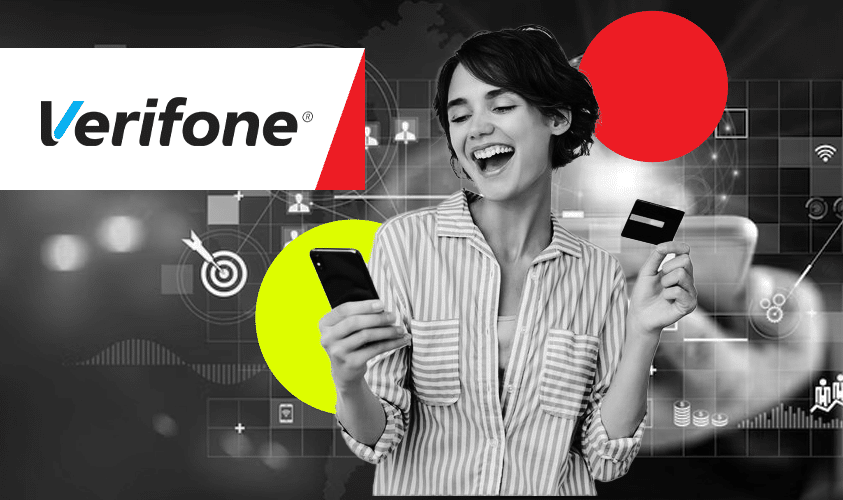
Key Features Offered By Verifone
Global Payment Options: Verifone supports various payment options, accommodating diverse customer preferences.
Advanced Fraud Protection: With robust fraud protection measures, Verifone ensures secure transactions for merchants and customers.
Subscription Billing Support: Ideal for subscription-based businesses, Verifone provides reliable support for recurring payments.
Verifone Pricing and Fee Structure
Verifone typically offers competitive pricing with transparent fee structures. It means you can choose from various plans based on your unique requirements.
Pros and Cons of Using Verifone
Pros:
- Global payment options to cater to diverse customers.
- Advanced fraud protection measures.
- Reliable support for subscription billing.
Cons:
- The user interface could be more straightforward.
PayU By WooCommerce
PayU is a payment service provider to online sellers. The Netherlands-based company has its headquarters in Hoofddorp. It offers an excellent payment option for your WooCommerce store due to its unique ability to integrate seamlessly with web and mobile applications.

Key Features Offered By PayU
Localized Payment Methods: PayU supports a variety of localized payment methods, allowing you to cater to specific regional preferences.
One-click Checkout: The one-click checkout feature simplifies the payment process and minimizes friction in the purchase journey.
Recurring Billing: PayU offers reliable support for recurring billing, which is ideal if yours is a subscription-based eCommerce business.
PayU Pricing and Fee Structure
PayU typically also follows a transparent fee structure while offering competitive rates. You can choose plans as a merchant based on their business size and requirements.
Pros and Cons of Using PayU
Pros:
- Support for localized payment methods.
- One-click checkout for a convenient shopping experience.
- Reliable support for recurring billing.
Cons:
- Availability limit in certain regions.
WorldPay By WooCommerce
Another excellent payment gateway integration to consider for your WooCommerce store is WorldPay. It is a payment gateway that helps businesses of all sizes to receive and manage payments efficiently.

Key Features Offered By WorldPay
Global Payment Processing: With WorldPay, you can facilitate payments worldwide, making it suitable for businesses with an international customer base.
Advanced Fraud Protection: WorldPay prioritizes protecting sensitive payment information with robust security measures.
Dynamic Currency Conversion: WorldPay supports dynamic currency conversion, allowing your WooCommerce customers to pay in their local currency regardless of location.
WorldPay Pricing and Fee Structure
WorldPay also offers a transparent pricing model and allows you to explore different plans to align with your eCommerce needs.
Pros and Cons of Using WorldPay
Pros:
- Ability to process international payments.
- Advanced fraud protection for secure WooCommerce transactions.
- Dynamic currency conversion for greater customer convenience.
Cons:
- The setup process is slightly more involved than similar gateways.
Get expert help to find the ideal payment gateways for your WooCommerce store
Comparing the Top WooCommerce Payment Gateways
| Payment Gateway | Transaction Fees | Security Features | Ease of Integration | Supported Payment Methods |
| Stripe | Standard Pack at 2.9% + 30¢
per successful charge |
Advanced security measures | Seamless integration with WooCommerce | Credit cards
ACH Mobile wallets |
| PayPal | PayPal Checkouts at 3.49% + fixed fee | Trusted brand
Buyer protection |
User-friendly integration process | Credit cards
PayPal Venmo |
| Authorize.Net | 2.9% + 30¢ per transaction | Robust fraud protection
Subscription billing |
May require technical setup | Credit cards
eChecks Digital payments |
| Braintree | 2.59% + $.49 per transaction | Secure and seamless mobile payments | User-friendly, supports mobile commerce | Credit cards
Digital wallets PayPal |
| Square | 2.9% + 30 cents
Per transaction |
Integrated inventory management | Customizable checkout, in-person support | Credit cards
Digital payments Gift cards |
| Amazon Pay | $0.59 per transaction | One-click checkout Global transactions | Seamless integration with Amazon | Credit cards
Amazon Pay Alexa Pay |
| Apple Pay | 2% + 30 cents
Per transaction |
Seamless checkout on Apple devices | Integration with Apple Wallet | Apple Pay
Credit cards Digital wallets |
| WooPayments | 2.9% + 30 cents
Per transaction |
Native WooCommerce integration | Customizable payment pages | Credit cards
Digital payments Recurring billing |
| Alipay | 0.55% of the transaction value | QR code payments | May require additional setup | Alipay
QR code payments Multi-currency support |
| Verifone (2Checkout) | 0.3-1.0%
per transaction |
Global payment options
Advanced fraud protection |
User interface may be complex | Credit cards
Various payment methods |
| PayU | 2%
per transaction |
Recurring billing | User-friendly setup process | Localized payment methods
One-click checkout |
| WorldPay | Custom pricing | Advanced fraud protection | Setup may be slightly involvedSetup may be slightly involved | Global payment processing Dynamic currency conversion |
How Do You Set Up a Payment Gateway in WooCommerce?
Installing a native payment gateway plugin to your WooCommerce store is easy. You can use the following steps to integrate any of the above payment gateways with your WooCommerce store. However, if you want advanced customization for your checkout process, you may need to hire a WooCommerce developer.
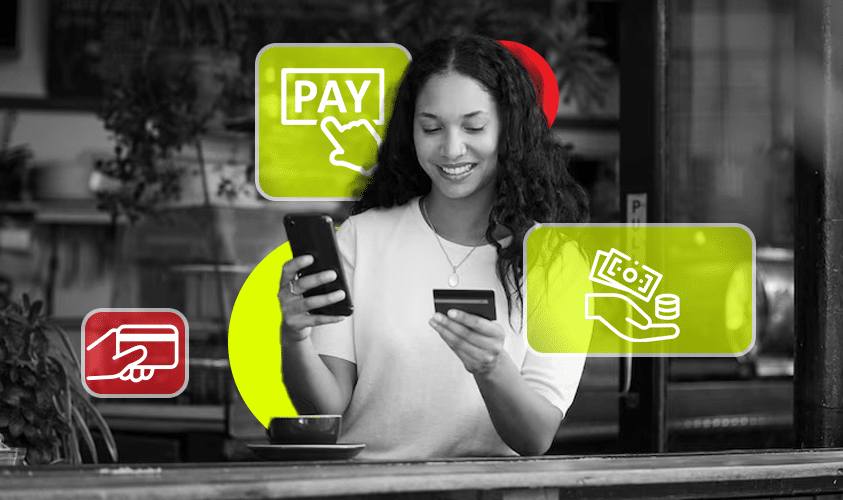
Install WooCommerce Plugin
The first step to setting up your WooCommerce store with a new payment gateway is to install and activate the relevant dedicated plugin. You can do this easily from the WooCommerce dashboard by following the below steps:
WooCommerce Dashboard ? Plugins ? Add New ? WooCommerce ? Install and Activate
Choose a Payment Gateway
To choose a payment gateway for your online store, follow the steps below and choose between various payment gateways, including Stripe and PayPal.
WooCommerce ? Settings ? Payments ? “Choose the Desirable Payment Gateways”
Configure Payment Gateway Settings
After selecting the relevant payment gateways for your business, you must configure the settings by entering the required information. Here, you must provide relevant information for the payment gateway, such as API keys and account details.
Enable and Set the Default Payment Method
In this step, you must choose the default payment method for your WooCommerce transactions. In this step, you can also select additional payment gateways for your WooCommerce store and provide your customers with multiple payment options. You can do this by accessing the “Payments” section from the dashboard.
Test WooCommerce Transactions
Before launching your online store, you must conduct test transactions to ensure the payment gateway functions correctly. Many payment gateways provide sandbox or test environments where you can simulate transactions without involving real money. This step helps you identify and resolve any issues before going live.
Quick Tips to Choose the Best WooCommerce Payment Gateway for Your Online Store
Choosing the right WooCommerce payment gateway for your online store is a critical decision that can significantly impact your business’s success. With many options available, it’s essential to consider various factors to ensure seamless transactions, customer trust, and overall business growth. Here are ten tips to guide you in selecting the best WooCommerce payment gateway for your online store
- Understand your business needs
- Evaluate transaction fees
- Consider global reach
- Prioritize security features
- Check integration options
- Evaluate user experience
- Review customer support
- Check for recurring billing support
- Examine reporting and analytics tools
- Read reviews and testimonials
Emerging Trends and Technologies in Payment Processing
Staying abreast of emerging trends and technologies in payment processing is crucial for businesses aiming to provide seamless transactions and enhance customer satisfaction. You must be on the lookout for the best and most payment alternatives on the rise to ensure maximum convenience for your customers. Here are ten key trends and technologies shaping the future of payment processing.
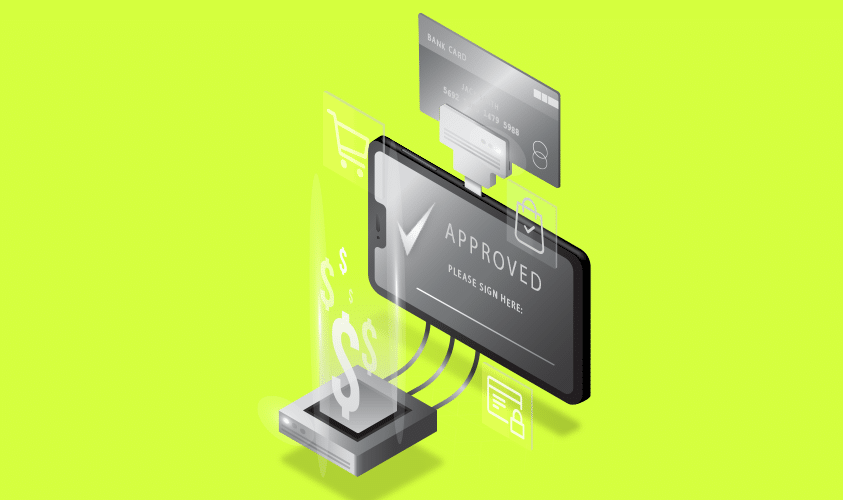
- Contactless payments
- Mobile wallets
- Biometric authentication
- Cryptocurrency payments
- Voice-activated payment systems
- Security tokenization
- Instant payments
- AI-based fraud detection
- Subscription payment services
- Blockchain for transparency
A shift towards contactless, secure, and efficient technologies marks the future of payment processing is unavoidable. Businesses that embrace these emerging trends and technologies can meet consumers’ evolving expectations and position themselves for success in the dynamic landscape of digital payments.
Online businesses basing their online operations on an open-source platform like WooCommerce, which stand to gain the most from this shift. However, keeping up with these dynamic market changes is better done with the help of WooCommerce support services.
Keep up with the latest trends and technologies to optimize the WooCommerce shopping experience
Final Verdict - Finding the Right Payment Gateway for Your WooCommerce Store
Choosing the ideal payment gateways to streamline the purchase journey on your WooCommerce store is a critical decision that can impact user experience and conversions. Considering the features and strengths of each payment gateway, you can assess which is the ideal fit for your unique online business. Stripe could be your best choice if you want a payment gateway that balances diversity, security, and user-friendly integration.
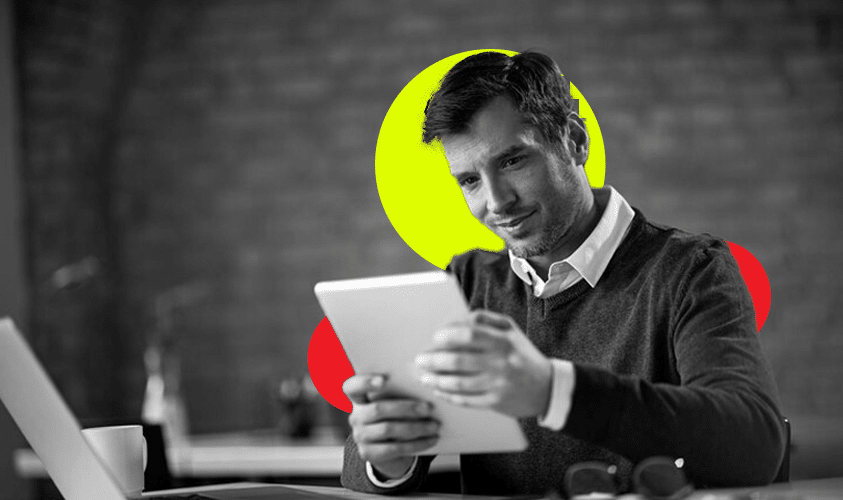
Braintree and Verifone work perfectly for subscription-based businesses, whereas the global transaction capability of WordPay makes it ideal for multinational operations. On the other hand, you also have Alipay and PayU, which also offer similar payment capabilities with the addition of unique localized payment options. The fact is, there is no one-size-fits-all solution when it comes to eCommerce payment gateways.
Your ideal payment gateway depends on the unique characteristics of your business. Take the time to test integrations, weigh the features, and align your choice with your specific goals. Making an informed decision today will set the foundation for a seamless and successful payment experience for your customers tomorrow.
What is the best WooCommerce payment gateway plugin for accepting credit card payments?
Stripe for WooCommerce is one of the widely recommended WooCommerce payment gateway plugins. It offers seamless integration with the WooCommerce platform while providing robust security features to protect your online presence. However, you must assess your transaction requirements to find the ideal payment gateway that fits your needs.
Which WooCommerce payment gateway plugin is known for its global reach and diverse payment options?
Regarding global reach, the PayPal plugin for WooCommerce is often the desired choice due to its famous brand image and advanced fintech solutions. Payment gateways like PayPal and even Amazon Pay provide extensive international coverage. Besides that, the gateways provide you with different payment methods, including credit cards and digital wallets.
What WooCommerce payment gateway plugin is best for its simplicity and ease of use?
Square for WooCommerce is often reliable for its simple and user-friendly interface. These properties make it an ideal choice for small businesses looking for a straightforward payment solution. The payment gateway also offers decent scalability. It means you can scale up your business without worrying about it affecting your store’s payment-receiving capabilities.
Which payment gateway plugin for WooCommerce offers the best transaction fees and cost-effectiveness?
While you can see that most payment gateways provide highly competitive fee structures, some do perform better than others in certain areas. Authorize.Net for WooCommerce is known for its reasonable pricing structure, making it a cost-effective option for businesses of all sizes. However, assessing the best plugin based on your unique needs is more advisable.
Which payment gateway plugin is best for high-level security and fraud prevention measures?
Braintree for WooCommerce is recognized for its advanced security features. The payment gateway’s advanced security features include tokenization and fraud detection tools. These capabilities help you ensure secure transactions on your WooCommerce store. However, other payment gateway plugins offer similar capabilities.
Which WooCommerce payment gateway plugin is suitable for subscription-based businesses?
Several payment gateways let you ensure seamless subscription-based or recurring payment capabilities on your WooCommerce store. WooPayments and PayU offer recurring billing options that you can readily use on your WooCommerce store. Our expert can also help add a custom capability to your WooCommerce store to optimize its payment flexibility.
What is the best WooCommerce payment gateway plugin for cryptocurrency payments?
CoinGate for WooCommerce is a popular choice for enabling online businesses to accept cryptocurrency payments. A simple WooCommerce payment gateway integration can help you accept payment via leading cryptocurrencies, including Bitcoin and Ethereum. CartKnitter helps you integrate this capability into your WooCommerce store with our expert team.
Which WooCommerce payment gateway plugin offers excellent customer support and responsiveness?
Almost all leading WooCommerce payment gateway plugins offer excellent customer support and fast response. However, 2Checkout for WooCommerce is often praised for its responsive customer support team. Their customer support team assists with setup, troubleshooting, and general inquiries, helping you quickly set up your online payments.
What WooCommerce payment gateway plugin is ideal for mobile payments and in-app purchases?
Apple Pay and Google Pay for WooCommerce provide seamless mobile payment options. These payment gateways are widely popular and can help you meet most (if not all) of your online payment requirements, enhancing the user experience for customers on mobile devices. We can help you add these exceptional payment capabilities to your WooCommerce store.
Do I need professional help to choose and integrate a WooCommerce payment gateway plugin?
You can research and find the best WooCommerce payment gateway plugins for your business. However, it does require you to comprehensively analyze your payment needs and ensure they align with the payment gateway plugins you choose. It is advisable to seek professional help to save valuable time and access continuous support for payment-related issues.



No Comments - be the first.