Transforming a simple online store into a bustling eCommerce hub can be highly rewarding or dreadful, depending on your preparedness. While numerous ways exist to prepare for this eCommerce journey and simplify the transformation, the best and most effective way is to offer diverse product options via multiple vendors. Just like a physical marketplace, the success of an online marketplace depends on diverse product options catering to the needs of a broad audience.
When setting up an online marketplace, starting with a specific niche and slowly expanding your products and services offering is best. WooCommerce’s open-source platform is perfect for such a marketplace due to the availability of advanced multi-vendor plugins. Adding multi-vendor capability to your WooCommerce store isn’t just about adding volume; it’s about creating a vibrant community where customers can find a treasure trove of products.
To top it all, several reliable WooCommerce development services even offer advanced customizations, including AI integration. If your technical expertise seem to fall short, you can always hire WooCommerce developers to fill in the gap, especially when running a multi-vendor website.

WooCommerce multi-vendor plugins allow you to build a diverse seller ecosystem with seamless transaction capability, advanced customizations, and superior security. Most importantly, the platform’s potential scalability enables you to future-proof your online business. This article will give you a comprehensive idea about WooCommerce multi-vendor plugins and help you choose the best one that fits your unique needs.
Assess your multi-vendor requirements with the help of a WooCommerce expert
What are WooCommerce Multi-vendor Plugins?
WooCommerce Multi-vendor Plugins are specialized software solutions to help you turn a standard WooCommerce site into a fully functional multi-vendor marketplace. These plugins allow multiple sellers to list and manage their products while enabling the store owner to oversee the marketplace operations. More importantly, the WooCommerce multi-vendor plugins equip store owners with the tools to manage product listings, sales management, vendor commissions, and more.
Think of your WooCommerce site as your favorite weekend or flea market. You likely prefer that specific market because you find everything you need there, and the product options are much more numerous than what you might find in a shop. The same logic applies to your marketplace.
With multiple vendors selling their products on your WooCommerce marketplace, the customers enjoy broad product options and competitive prices. Furthermore, you can use WooCommerce customization to add unique features and capabilities to your online multi-vendor marketplace.

Top WooCommerce Multi-vendor Plugins in 2024
WooCommerce has the most extensive collection of plugins or extensions compared to any other eCommerce platform. Being a WordPress-backed platform, any plugin that works for WordPress can also work with WooCommerce. However, choosing the ideal plugin from an extensive collection of plugins can be challenging. Here, we simplify the selection process by highlighting the best-rated WooCommerce multi-vendor plugins and their significant features.
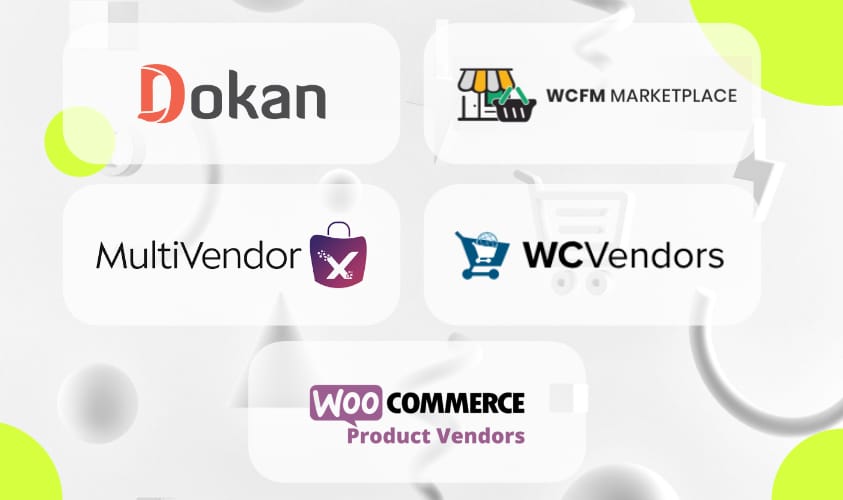
1. Dokan By weDEVS
Key Features Offered By Dokan
- Frontend vendor dashboard for managing products, orders, and sales.
- Easy product management and customization options for vendors.
- Advanced order management capabilities.
- Vendors have easy access to admin-set commission rates.
- Individual vendor stores for showcasing products
- It supports various product types, including physical, digital, and variable products.
Top Benefits of Using Dokan
- Easy-to-use multi-vendor features and capabilities.
- Flexibility in managing vendors, products, and earnings.
- Superior scalability.
- Increased revenue opportunities.
- Community building for vendors.
- Regular updates and quality support.
Dokan Price Details
Free Plan: Available
Premium plan: Starts from $559 per year
2. WCFM Marketplace By WC Lovers
Key Features Offered By WCFM Marketplace
- Comprehensive vendor management via a dedicated dashboard for vendors.
- Flexible commission setup that lets you set varied commission rates for vendors, products, or sales.
- Advanced product management directly from the dashboard, including physical, digital, and variable items.
- Real-time sales notifications for vendors and admins for sales, reviews, and other essential updates.
- Multiple vendor withdrawal options and shipping configuration from the vendor dashboard.
- Vendor verification feature for adding an extra layer of security for the marketplace.
Top Benefits of Using WCFM Marketplace
- Easy and efficient marketplace management.
- Enhanced vendor independence.
- Superior customization options and enhanced flexibility.
- Highly scalable solution.
- Reliable support and community forum.
- Integrated analytics and reporting capabilities.
WCFM Marketplace Price Details
Free Plan: Available
Premium plan: Starts from $39
3. MultiVendorX Marketplace By MultiVendorX
Key Features Offered By MultiVendorX Marketplace
- Advanced vendor dashboard for comprehensive management of sales, products, and orders.
- Customizable vendor registration to fit your unique marketplace needs.
- Multiple payment gateways for diversified vendors and improved customer convenience.
- Flexible commission settings to incentivize vendors.
- Advanced order and refund management capabilities.
- It supports different marketplace models.
Top Benefits of Using MultiVendorX Marketplace
- Streamlines vendor management and product listings.
- Boosts marketplace flexibility and scalability.
- Enhanced user experience via efficient payment and shipping options.
- It offers a range of customization options.
- Easy setup and management for marketplace admins.
MultiVendorX Marketplace Price Details
Free Plan: Available
Premium Plans: Starts from $399 per year
4. WC Vendors By WC Vendors
Key Features Offered By WC Vendors
- Direct frontend access for vendors to manage products and orders.
- Simple commission system for easy revenue sharing.
- Dedicated vendor dashboards for sales tracking and management.
- Support for all product types, including physical, digital, and variations.
Top Benefits of Using WC Vendors
- Quick setup and easy vendor management.
- Enhanced vendor autonomy with frontend access.
- Scalable for growing businesses.
- Adaptable to your various marketplace needs.
- Active community and robust support system.
WC Vendors Price Details
Free Version: Available
Pro Version: Starts from $99.50 per year
Check the compatibility of leading WooCommerce multi-vendor plugins with your website
5. Product Vendors By WooCommerce
Key Features Offered By Product Vendors
- Marketplace creation for various products, including digital downloads and bookings.
- Customizable commission rates for vendors.
- Vendors self-manage products to reduce admin workload.
- Post-order commission assignment to ensure transaction authenticity.
- Detailed sales reports for overseeing vendor performance and earnings.
Top Benefits of Using Product Vendors
- Quickly expand the product range.
- Fosters community by integrating multiple vendors into your store.
- Streamlines product and payment management for vendors.
- Diverse vendor offerings to enhance marketplace appeal.
Product Vendors Price Details
Free Version: Unavailable
Pro Version: Starts from $119 per year
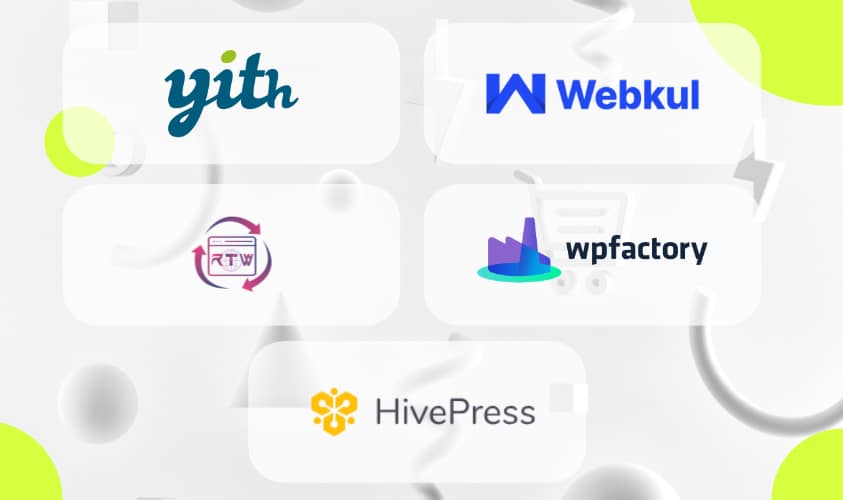
6. YITH WooCommerce Multi-vendor Marketplace
Key Features Offered By YITH WooCommerce Multi-vendor Marketplace
- Customizable registration forms for vendors.
- Automatic or manual vendor approval options.
- Superior control over vendor permissions.
- Advanced commission settings, including global rates and specific overrides.
- Multiple methods for paying out vendor commissions.
- Features allowing vendors to manage shop closures and staff.
- Tools for reporting issues with vendors
- Dynamic messaging for vendor dashboards
Top Benefits of Using YITH WooCommerce Multi-vendor Marketplace
- Easy creation and management of a multi-vendor marketplace.
- It promotes passive income through commissions on vendor sales.
- The plugin offers a hands-off product, stock, and shipping management approach.
- It enhances user experience with a diverse product catalog.
YITH WooCommerce Multi-vendor Marketplace Price Details
Free Version: Unavailable
Pro Version: Starts from $161.82 (€149.99) per year
7. Multi Vendor Marketplace for WooCommerce By Webkul
Key Features Offered By Multi Vendor Marketplace for WooCommerce
- User-friendly vendor dashboard for advanced insights and product management.
- Flexible product addition and management options for vendors.
- Detailed order management system for seamless vendor operations.
- Customizable commission rates option for the admin.
- Dedicated storefronts for each vendor to display their products.
- Supports a wide range of product types, ensuring versatility in offerings.
Top Benefits of Using Multi Vendor Marketplace for WooCommerce
- Streamlined vendor management and enhanced user experience.
- Increased product variety.
- High scalability for growing eCommerce platforms.
- Higher revenue potential via diverse vendor contributions.
- Community building for vendors with dedicated support and updates.
Multi Vendor Marketplace for WooCommerce Price Details
Free Version: Unavailable
Pro Version: $99 one-time payment
8. Mercado Pro By RedefiningTheWeb
Key Features Offered By Mercado Pro
- Intuitive frontend vendor dashboard for 360-degree store management.
- Advanced product listing and management options for vendors.
- Detailed order and commission tracking for vendors and admins.
- Customizable vendor store pages to boost brand presence.
- Supports a wide range of product types, enhancing marketplace diversity.
Top Benefits of Using Mercado Pro
- Optimizes the process of turning the WooCommerce site into a multi-vendor marketplace.
- It offers vendors and admins flexibility over their sales environment.
- The plugin promotes scalability with specialized features.
- It opens up new revenue streams via advanced marketplace functionality.
- Dedicated support and regular updates.
Mercado Pro Price Details
Free Version: Unavailable
Pro Version: $99 one-time payment
9. Marketplace for WooCommerce By WPFactory
Key Features Offered By Marketplace for WooCommerce
- Vendor dashboard for direct product and order management.
- Simplified product addition process for vendors.
- Admins can set custom commission rates.
- Direct customer-to-vendor communication.
- It supports physical, digital, and variable products.
Top Benefits of Using Marketplace for WooCommerce
- Optimized product management for vendors.
- Enhanced customer engagement.
- Flexible commission structures.
- Broad product type support for a diverse marketplace.
- Efficient communication channels between customers and vendors.
Marketplace for WooCommerce Price Details
Free Plan: Available
Premium Plan: Starts from $39.96 per year
10. Marketplace By HivePress
Key Features Offered By Marketplace By HivePress
- Easy-to-use interface for vendors and customers.
- Flexible product listings for digital, physical, and service-based offerings.
- Integrated vendor commissions and withdrawal system.
- Direct communication channels between customers and vendors.
- Seamless integration with HivePress extensions for added functionalities.
Top Benefits of Using Marketplace by HivePress
- Simplifies the process of creating and managing an online marketplace.
- Enhances vendor autonomy and control over their sales and products.
- It promotes scalability and growth for eCommerce platforms.
- The plugin supports the community of vendors.
- Regularly updated for performance improvements and new features.
Marketplace by HivePress Price Details
Free Plan: Available
Premium Plan: $39 one-time purchase

11. MarketKing By SNP Digital
Key Features Offered By MarketKing
- Real-time vendor notifications for streamlined communication.
- Automatic vendor grouping with transfer rules for efficient management.
- Vendor payout configuration and commission setups (flat and percentage rates).
- Abuse report system for products and reviews.
- Store review system with reply functionality.
- The seller verification process includes document submission and review.
- Advanced refund system, including tiered requests and approvals.
- In-depth vendor documentation.
Top Benefits of Using MarketKing
- It streamlines the operation of multi-vendor marketplaces.
- Offers extensive customization to meet specific marketplace needs.
- User-friendly tools and features.
- Regular updates ensure the platform stays relevant and efficient.
MarketKing Price Details
Free Plan: Unavailable
Premium Plan: Starts from $119 per year
12. VendorPro By InkThemes
Key Features Offered By VendorPro
- Simple setup process for quickly starting your multi-vendor marketplace.
- Advanced vendor management system for overseeing vendor registrations and sales.
- Seamless integration with WooCommerce.
- Compatibility with a wide range of WooCommerce themes and extensions.
- Flexible vendor payments via multiple commission types.
Top Benefits of Using VendorPro
- Enhanced user experience with a straightforward vendor interface.
- Expand product/service offerings by quickly adding multiple vendors.
- Highly scalable online marketplaces.
- The plugin provides a cost-effective option to create a multi-vendor platform.
VendorPro Price Details
Free Plan: Unavailable
Premium Plan: $97 one-time purchase
Want to customize a WooCommerce multi-vendor plugin and add personalized features?
13. Bazaar By CodexInfra
Key Features Offered By Bazaar
- Interactive frontend vendor dashboard.
- Light and dark theme support.
- Order management for multiple vendors.
- Ajax for smooth data interactions.
- Diverse commission structures.
- Frontend product creation.
- Comprehensive shipping and tax management.
Top Benefits of Using Bazaar
- Enhanced user experience with real-time updates.
- Flexible withdrawal system for vendors.
- Social media integration for login and sharing.
- Vendor and product review system.
- Geolocation features for localized marketing.
Bazaar Price Details
Free Plan: Available
Premium Plan: Customized plans
14. WCFM – Frontend Manager By WC Lovers
Key Features of WCFM – Frontend Manager
- It supports various product types, including subscriptions, bookings, and rentals.
- Specialized modules for product inquiries, support tickets, vendor followers, and email verification.
- Advanced modules for shipment tracking, vendor PDF invoices, and bulk stock management.
- Tools for vendor verification, group management, and direct messaging between vendors and store admins.
Top Benefits of Using WCFM – Frontend Manager
- Enhanced product and order management capabilities for vendors.
- Advanced vendor engagement and customer service via various modules.
- Improved operational efficiency with bulk management tools.
- Specialized solutions for managing sales, products, and vendor relationships.
WCFM – Frontend Manager Price Details
Free Plan: Available
Premium Plan: Starts from $59 per year
15. WCFM Membership By WP Lovers
Key Features Offered By WCFM Membership
- Set up unlimited membership levels with varying pricing, capabilities, and commissions.
- It supports free and premium subscriptions with secure PayPal payments.
- Ability to facilitate one-time and recurring purchase options.
- Different commission models for each membership level.
- Ability to assign distinct capabilities for each membership level.
Top Benefits of Using WCFM Membership
- The plugin integrates seamlessly with major multi-vendor marketplace add-ons.
- It offers a flexible approach to managing memberships and enhancing your site’s monetization.
- Empower vendors with detailed insights and control over their membership.
WCFM Membership Price Details
Free Plan: Available
Premium Plan: Unavailable
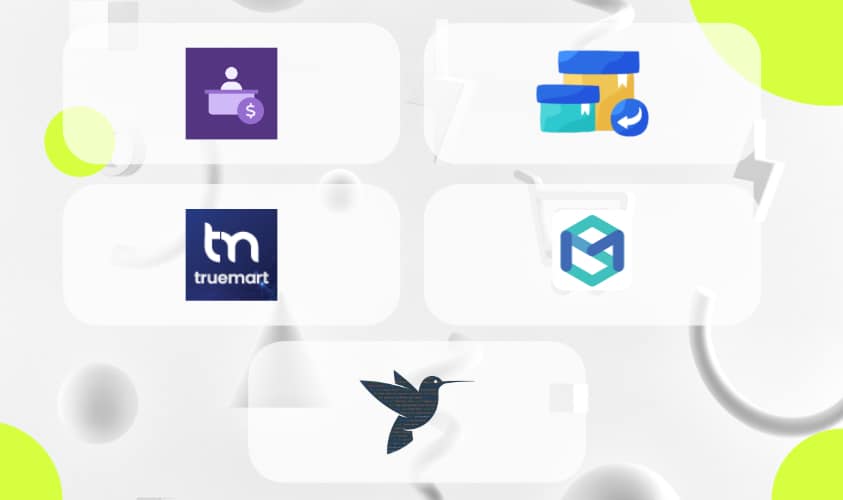
16. Multi Vendor Marketplace for WooCommerce By WP Products
Key Features of Multi Vendor Marketplace for WooCommerce
- Comprehensive multi-vendor system.
- Vendor registration with admin approval.
- Individual admin panels for vendors to manage products and inventory.
- Vendors can access sales statistics, order lists, and payment status.
- Vendor Info is accessible to customers or admins from the shop page.
- Admin controls for store approval, vendor management, and commission rates.
Top Benefits of Multi Vendor Marketplace for WooCommerce
- Simplified vendor management and store setup within WooCommerce.
- Enhanced user experience by providing detailed vendor information.
- Superior control over commissions and vendor settings by the admin.
- Better organization and categorization of stores and enhanced marketplace navigation.
Multi Vendor Marketplace for WooCommerce Price Details
Free Plan: Available
Premium Plan: Starts from $149 per year
17. WooCommerce Multi Vendor RMA Plugin By Webkul
Key Features of WooCommerce Multi Vendor RMA Plugin
- Integrated RMA system for seamless product returns.
- Dynamic communication channel between buyers and sellers.
- Customizable RMA requests with images and messages.
- Bulk RMA management for efficiency.
- Detailed RMA reports for clarity and better management.
Top Benefits of WooCommerce Multi Vendor RMA Plugin
- Enhanced customer trust via a clear return and exchange process.
- It facilitates direct communication, resolving issues faster.
- Streamlined return management to save time and resources.
- It improves the overall user experience with an efficient return system.
WooCommerce Multi Vendor RMA Plugin Price Details
Free Plan: Unavailable
Premium Plan: $48 one-time purchase
18. WooCommerce Dashboard for WP Marketplace & Multi Vendor By TrueMart
Key Features of WooCommerce Dashboard for WP Marketplace & Multi Vendor
- Personalized profile management.
- Superior inventory visibility and control.
- Track new customers and revenue contributions.
- Identification of “Best Customers” based on sales performance.
- Sales data visualization via Orders Overview Chart.
- Financial analysis capability.
- Monitoring of recent reviews for customer engagement.
Top Benefits of WooCommerce Dashboard for WP Marketplace & Multi Vendor
- Streamlined account management and enhanced user personalization.
- Simplified product management, enhancing site control.
- Revenue tracking from new customer acquisition.
- It improves order tracking and management for better planning.
- Helps identify valuable customers for targeted marketing.
- The plugin assists in product strategy by providing insights into top-performing products.
WooCommerce Dashboard for WP Marketplace & Multi Vendor Price Details
Free Plan: Unavailable
Premium Plan: $59 one-time purchase
19. FluxStore Manager By InspireUI
Key Features of FluxStore Manager
- Integration with WooCommerce, WCFM, Dokan, and FluxStore apps.
- Real-time synchronization between mobile and server.
- Offline image caching for enhanced loading times.
- Graph Report for visual order and sales analytics.
- Complete management of products, including inventory and stock statuses.
- Comprehensive orders listing with management capabilities.
Top Benefits of FluxStore Manager
- Streamlines e-commerce operations, saving time and resources.
- It ensures up-to-date information with immediate synchronization.
- The plugin offers a better customer experience with quick image loading.
- It provides valuable sales insights through graphical reports.
- Simplifies global expansion with extensive language support.
- It improves vendor management with efficient onboarding and store settings.
- The plugin increases customer retention with direct communication tools.
FluxStore Manager Price Details
Free Plan: Unavailable
Premium Plan: $59 one-time purchase
20. Easy to MarketEngine By EngineThemes Team
Key Features of MarketEngine
- Admin can modify posts after vendor submission.
- Ability to set completion time for orders.
- Dashboard management for plugin control.
- Register as vendors on the front-end.
- Post products or services with various listing types.
- Set custom pricing for listings.
Top Benefits of MarketEngine
- Streamlined user experience via logical user flow design.
- Enhanced shopping experience.
- Comprehensive control for admins
- Monitor all site activities from an elegant dashboard.
- Prevent spam and unreliable accounts.
MarketEngine Price Details
Free Plan: Available
Premium Plan: Coming soon
Get expert help to find the most suitable WooCommerce multi-vendor plugin for your marketplace
Comparing the Top WooCommerce Subscription Plugins
| Plugin Name | Key Features | Top Benefits | Price |
| Dokan |
|
|
Free, Premium from $559/year |
| WCFM Marketplace |
|
|
Free, Premium from $39 |
| MultiVendorX Marketplace |
|
|
Free, Premium from $399/year |
| WC Vendors |
|
|
Free, Pro from $99.50/year |
| Product Vendors |
|
|
Pro from $119/year |
| YITH WooCommerce Multi-vendor Marketplace |
|
|
Pro from $161.82/year |
| Multi Vendor Marketplace for WooCommerce |
|
|
Free, Premium from $99 one-time |
| Mercado Pro |
|
|
Pro $99 one-time |
| Marketplace for WooCommerce |
|
|
Free, Premium from $39.96/year |
| Marketplace by HivePress |
|
|
Free, Premium $39 one-time |
| MarketKing |
|
|
Free, Premium from $119/year |
| VendorPro |
|
|
Pro $97 one-time |
| Bazaar |
|
|
Free, Premium customized plans |
| WCFM – Frontend Manager |
|
|
Free, Premium from $59/year |
| WCFM Membership |
|
|
Free, Premium unavailable |
| Multi Vendor Marketplace for WooCommerce |
|
|
Free, Premium from $149/year |
| WooCommerce Multi Vendor RMA Plugin By Webkul |
|
|
Pro $48 one-time |
| WooCommerce Dashboard for WP Marketplace & Multi Vendor |
|
|
Pro $59 one-time |
| FluxStore Manager |
|
|
Pro $59 one-time |
| MarketEngine |
|
|
Free |
Why Should You Use a WooCommerce Multi-vendor Plugin?
A WooCommerce multi-vendor plugin transforms your basic online store into a thriving marketplace that can offer customers significantly more products and services. By allowing multiple vendors to list their products and services, you can diversify your inventory, expand market reach, and incorporate advanced store management capabilities.
As a result, WooCommerce multi-vendor plugins help ensure better inventory management and streamline vendor collaboration. Furthermore, they offer advanced features like varied commission structures and customized purchase journeys. More importantly, offering more products from several vendors enhances your WooCommerce store’s revenue potential.

They also foster a competitive environment that can lead to better deals and improved product quality. Hence, utilizing a WooCommerce multi-vendor plugin is about leveraging collective effort that can significantly improve your online store’s chance of success.
Key Features of Top WooCommerce Multi-vendor Plugins
When selecting a WooCommerce multi-vendor plugin, you must prioritize features that align with your operational goals and user needs. However, some key features can help you build a successful marketplace regardless of your niche or target audience. Below are some features you should look for when selecting a WooCommerce multi-vendor plugin.
- Comprehensive Vendor Management
- Flexible Commission Structures
- Vendor Product and Order Management
- Real-time Synchronization
- Multi-language Support
- Efficient Communication Tools
- Ease of Use
- Scalability
Tips to Choose a WooCommerce Multi-vendor Plugin for Your Store
Choosing a WooCommerce multi-vendor plugin can be challenging because of the sheer number of options for the WordPress-based platform. The following tips can help you select the plugin and simplify the task.

Self-assess Your Need
Consider the size of your business, the types of products you sell, and the specific features you want to add to your online marketplace.
Ensure Ease of Setup and Use
It is always best to look for a plugin with a straightforward installation process and an intuitive interface. It will help you save time and resources.
Check Compatibility
Ensure the plugins you are considering are fully compatible with your version of WooCommerce and any other plugins you use.
Ensure Support and Updates
Choose a plugin that offers regular updates and reliable customer support to help with any issues that may arise in the future.
Ensure Scalability
Select a plugin that can handle the growing number of vendors and products as your WooCommerce marketplace expands.
Check for Reviews and Ratings
The best way to determine the reliability of a WooCommerce multi-vendor plugin is to read reviews and ratings from other users.
Evaluate the Security Features
Since you’ll handle multiple vendors, opt for a plugin with robust security features to protect your online marketplace from malicious attacks.
Check for a Free Trial Period
If available, use a trial period to test the plugin’s features and ensure it fits your business model before purchasing.
Get an in-depth assessment of your multi-vendor requirements with a certified WooCommerce expert
Final Thoughts
In our effort to find the best WooCommerce multi-vendor plugins, we’ve covered many plugin options, highlighting their key features, benefits, and pricing. Although we ranked the plugins, it is always best to consider your unique requirements before choosing the right WooCommerce multi-vendor plugin.
Additionally, we provided insights on selecting the right plugin, focusing on essential features and offering practical tips for first-time users. This article can serve as a comprehensive guide to assess your requirements, select a plugin, and ensure smooth WooCommerce integration for your online marketplace.
What is a WooCommerce multi-vendor plugin?
A WooCommerce multi-vendor plugin is a software solution that can transform a standard WooCommerce site into a multi-vendor marketplace. By enabling multiple vendors to sell on your platform, they diversify your product offerings and increase revenue. It lets you expand your operations by bringing various sellers under one roof.
Are multi-vendor plugins compatible with any WooCommerce theme?
While many multi-vendor plugins are made to be compatible with a wide range of WooCommerce themes, compatibility can vary. Hence, you must verify the plugin’s compatibility with your theme to ensure seamless integration and optimal performance. An expert WooCommerce development service provider can do this for you.
Can I customize commission rates for vendors with these plugins?
Flexibility in setting commission rates is a critical feature of WooCommerce multi-vendor plugins. It allows you to customize the commission structure to suit your business model and goals. Whether you prefer flat rates, percentage commissions, or a combination, the multi-vendor plugin you choose should accommodate it.
Do WooCommerce multi-vendor plugins support digital products?
Most modern WooCommerce multi-vendor plugins are versatile, so they can support various product types, including digital products. This feature lets your vendors sell multiple items online, from physical goods to downloadable content, transforming your marketplace into a diverse shopping destination.
How do WooCommerce multi-vendor plugins handle payments?
Multi-vendor plugins for WooCommerce typically offer robust payment solutions. As a result, they facilitate direct payments to vendors or with the help of the marketplace administrator. Furthermore, it most often supports multiple payment gateways, ensuring smooth transactions for vendors and customers, and it includes features like split payments.
Can I allow my vendors to manage their shipping using the WooCommerce multi-vendor plugin?
Advanced WooCommerce multi-vendor plugins allow vendors to manage their shipping settings. You can use the plugin to define their shipping rates, methods, and regions. It gives vendors the autonomy to allow more accurate shipping costs customized to their specific requirements, enhancing the marketplace’s efficiency.
Is vendor registration customizable with WooCommerce multi-vendor plugins?
Many plugins offer the flexibility of customizing vendor registration. It enables you to design the registration process to meet the specific needs of your marketplace. More importantly, it ensures that you can collect all necessary vendor information. Customizing vendor registration forms is crucial for gathering relevant vendor information upon signup.
Do I need coding skills to set up a WooCommerce multi-vendor plugin?
One of the benefits of using a WooCommerce multi-vendor plugin is that it prioritizes ease of use. Most of these plugins offer a user-friendly setup process, so coding skills are often only necessary if you require advanced customizations. Furthermore, most multi-vendor plugins come with detailed documentation and support.
Can the WooCommerce multi-vendor plugin allow vendors to communicate with customers directly?
Many business owners need direct communication between vendors and customers. Certain WooCommerce multi-vendor plugins provide built-in messaging systems, allowing for real-time interactions. Furthermore, specialized plugins facilitate easy communication with vendors via WhatsApp and other communication channels.
Are WooCommerce multi-vendor plugins available in multiple languages?
Several WooCommerce multi-vendor plugins offer multi-language support to cater to a global audience. As a result, these multi-vendor plugins make it easier to localize your marketplace for different regions. Such a feature is invaluable for reaching a wider audience and providing a more inclusive and accessible shopping experience to your customers.


No Comments - be the first.