Did you know many shoppers abandon their online or in-store carts due to poor checkout experiences? For WooCommerce store owners with a physical outlet, this statistic is more than just a number—it’s a wake-up call. As we dive into 2024, the competition in retail, especially in eCommerce, is as fierce as ever, and if your checkout process isn’t seamless, you could be losing significant revenue. That’s where the best WooCommerce POS plugins come into play, offering the tools to streamline sales and enhance customer satisfaction online and in-store.
WooCommerce is one of the best eCommerce platforms available today for running a successful online business. The platform evolved from a simple WordPress plugin in 2011 to a powerhouse supporting millions of companies worldwide in 2024. Its adaptability and wide range of features have made it a favorite among online store owners. Whether you wish to collaborate with WooCommerce development services or customize your store independently, understanding the platform’s role in the broader eCommerce sphere is crucial for your success.
But running a WooCommerce store isn’t just about having a great website—it’s about creating a seamless shopping experience. That’s where POS (Point of Sale) systems become essential, particularly as you scale your operations. Besides helping you process transactions, these tools can also be critical in WooCommerce performance optimization.
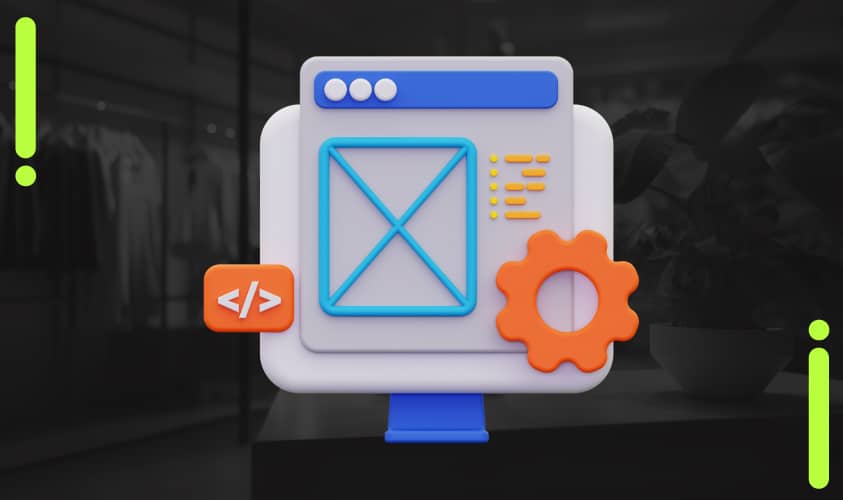
Integrating a robust POS plugin allows you to synchronize your inventory, manage sales across multiple channels, and ensure a consistent customer experience. And the best part is that it lets you unify the shopping experience regardless of where they shop. Hence, It’s not just a tech upgrade; it’s a strategic investment that can help you grow your entire business organization. As we explore the top POS plugins for WooCommerce in 2024, you’ll discover how these tools can help you streamline operations, boost customer satisfaction, and, ultimately, grow your brand.
Optimize your WooCommerce store with the best POS plugin
- Overview of WooCommerce POS Plugins
- Why do you Need a WooCommerce POS Plugin?
- Key Features to Look for in a WooCommerce POS Plugin
- Top WooCommerce POS Plugins for Your Online Store
- Comparative Analysis of the Best WooCommerce POS Plugins
- How to Choose the Right WooCommerce POS Plugin for Your Business?
- Future Trends in WooCommerce POS Plugins
- Final Thoughts on Selecting the Best WooCommerce POS Plugin
Overview of WooCommerce POS Plugins
WooCommerce POS (Point of Sale) plugins are essential to bridge the gap between your online WooCommerce store and physical retail operations. These plugins enable you to manage in-person sales directly through the WooCommerce website, ensuring that all online or offline transactions are seamlessly integrated.
Essentially, they transform your WooCommerce store into a comprehensive retail system that can handle everything from processing payments to managing inventory and customer data. The right POS plugin can simplify complex business tasks, reduce manual entry errors, and maintain consistency across all sales channels. As a result, WooCommerce stores can make your business more efficient and responsive.
A WooCommerce POS plugin can help you streamline your business operations in various ways. Focusing on these critical aspects ensures that your WooCommerce store operates smoothly and efficiently, giving you the tools you need to grow your business.
Inventory Synchronization
WooCommerce POS plugins allow you to synchronize inventory across multiple locations, ensuring accurate and up-to-date stock levels. As a result, you can prevent overselling and provide real-time product availability information to your customers.
Real-time Sales Tracking
These POS plugins offer real-time sales tracking, giving valuable insights into your business performance. You can use the data gathered by the POS plugin to make informed decisions and optimize your store’s overall performance.
Improved Customer Service
Integrating a WooCommerce POS plugin can enhance the customer experience by streamlining the checkout process. Moreover, it lets you offer consistent service across online and offline channels.
When selecting a POS plugin, it’s essential to consider the level of WooCommerce support you can get for that specific plugin. Furthermore, you can also use WooCommerce plugin development services to build a custom plugin from scratch that meets your unique multichannel selling requirements.

Why do you Need a WooCommerce POS Plugin?
Today, the eCommerce world is more competitive than ever, making it crucial for WooCommerce site owners with a physical store to adopt advanced POS solutions. A well-chosen WooCommerce POS plugin can be a game-changer, streamlining operations and enhancing customer experience. Furthermore, customers expect a seamless online and offline shopping experience as technology evolves around them.
Adopting a robust WooCommerce POS plugin for your multichannel business is a necessity today. By integrating these tools, you can optimize your business processes, reduce errors, and stay ahead of the competition. The right POS plugin, combined with reliable WooCommerce integration services, will ensure your store is well-equipped to meet the demands of the modern retail environment.
You can further enhance your multichannel selling capabilities with the help of WooCommerce customization services. A customized WooCommerce POS plugin enables you to add unique features to streamline your business operations. Below, we discuss some of the most compelling reasons for physical store owners to use a WooCommerce POS plugin.
Seamless Integration With WooCommerce and Physical Store
One of the key advantages of using a WooCommerce POS plugin is its seamless integration with your WooCommerce site and physical store. A sound POS system allows you to manage all your sales channels from a single dashboard, whether you are selling online or offline.
This easy integration saves you time by reducing the need for manual data entry and minimizes errors, ensuring that your business runs smoothly. With WooCommerce integration services, you can further enhance this process, personalizing the plugin to fit your business needs.
Effortless Inventory Management
Effective inventory management is critical for any retail operation, and a WooCommerce POS plugin helps you achieve this by syncing your inventory across all sales channels. Whether you sell online, in-store, or across multiple locations, a POS plugin ensures that your stock levels are always accurate and up-to-date.
This synchronization prevents overselling and stockouts, allowing you to maintain a positive customer experience. With the right WooCommerce customization services, you can customize your inventory management system, including the POS plugin itself, to suit the unique requirements of your business.
Enhanced Customer Experience
A smooth and consistent customer experience is essential in today’s retail environment. A WooCommerce POS plugin enables you to provide a better shopping experience by ensuring that customer data, order histories, and inventory levels are always accessible and up-to-date. Providing this level of service builds trust and encourages repeat purchases, whether your customers shop online or in-store.
Multi-store Management
If you operate multiple stores, managing them all efficiently can be a challenge. A WooCommerce POS plugin allows you to manage sales from various locations from a single system, streamlining operations and ensuring consistency across all your stores. The centralized management saves time and reduces the complexity of a multi-store business.
Real-time Reporting and Analytics
You need access to accurate and up-to-date data to make informed business decisions. A WooCommerce POS plugin offers real-time reporting and analytics, allowing you to track sales trends, monitor inventory levels, and understand customer behavior across different channels. This data-driven approach helps you identify growth opportunities, optimize product offerings, and improve store performance.
Staff Management and Permissions
Another benefit of using a POS plugin is managing your team efficiently. These tools allow you to assign roles and permissions to different staff members, ensuring that only authorized personnel can access specific features and data. This level of control helps prevent unauthorized access and ensures that your store operations run smoothly.
Key Features to Look for in a WooCommerce POS Plugin
When selecting a WooCommerce POS plugin, it’s crucial to focus on the features that will most impact your business operations and customer satisfaction. The right features can make managing your store more efficient and your customers’ experience more enjoyable. Below are the key features you should prioritize when choosing a POS plugin for your WooCommerce store.

User-friendly Interface
A user-friendly interface is essential for any POS system. Your staff should be able to navigate the system easily without extensive training, whether the transactions happen online or offline. An intuitive design means fewer mistakes during transactions and faster service, which directly enhances customer satisfaction.
Hence, it would help to look for a WooCommerce POS plugin that offers a clean, straightforward interface with clearly labeled buttons and functions. An easy-to-use system allows your team to focus more on providing excellent service than struggling with complicated software.
Compatibility With Devices and Platforms
In today’s mobile-first world, it is critical to ensure your WooCommerce POS plugin is compatible with various devices and platforms. Whether your team uses tablets, smartphones, or desktop computers, the POS system should work seamlessly across all these platforms.
This flexibility allows you to conduct sales wherever your customers are, in-store or at a pop-up event. A POS plugin compatible with multiple devices also future-proofs your business, as you can quickly adapt to new technologies and customer preferences without overhauling your entire system.
Real-time Inventory Tracking
Accurate inventory management is the backbone of a successful retail operation. A POS plugin that offers real-time inventory tracking ensures that your stock levels are always up-to-date, reducing the risk of overselling or stockouts. This feature lets you manage multiple sales channels, synchronizing your inventory across all platforms.
With real-time tracking, you can quickly identify which products are selling well and which need restocking. As a result, the POS plugin allows you to make informed decisions and keep your customers happy with readily available products across various channels.
Customer Relationship Management (CRM) Integration
Effective customer relationship management is critical to building long-term loyalty and increasing sales. A reliable WooCommerce POS plugin that integrates with your CRM system enables you to track customer purchases, preferences, and behaviors more efficiently.
You can use this data to personalize your marketing efforts, tailor promotions, and offer better customer service. By better understanding your customers, you can create more targeted and effective campaigns that resonate with your audience. Hence, it ultimately drives more repeat business and fosters robust customer relationships.
Top WooCommerce POS Plugins for Your Online Store

wePOS
Key Features Offered by wePOS
Multi-location Support: Manage unlimited locations and counters, with cashiers selecting their station at login.
Fast Product Search: Ajax-based search speeds up finding products and variations.
Multi-cart Management: Handle multiple customer carts simultaneously.
Customizable Receipts: Print and customize receipts directly from the POS system.
Barcode Scanning: Quick product entry with integrated barcode support.
Secure Login: Restrict system access to authorized cashiers.
Offline Mode: Process sales without the internet, syncing data when online.
Top Benefits of Using wePOS
Efficient Checkout: Speedy search, barcode scanning, and multi-cart handling enhance the checkout experience.
Scalable: Perfect for businesses with multiple locations, supporting growth.
Seamless Integration: Real-time updates with WooCommerce ensure accurate inventory and sales data.
Customizable and Secure: Personalize features to your business needs with secure cashier access.
Reliable Offline Operation: Keeps sales running smoothly during internet outages.
Price
The paid version starts at $99/year (free version available).
Take advantage of personalized features to boost your sales and conversions
Hike POS
Key Features Offered by Hike POS
Multi-store Management: Sync inventory and sales across multiple locations.
Offline Mode: Continue processing sales even without an internet connection.
Barcode Scanning: Fast product entry with barcode support.
Staff PIN Access: Control staff actions with secure, PIN-based access.
Advanced Analytics: Track sales, inventory, and customer behavior with detailed reports.
Gift Cards and Discounts: Easily apply discounts and process gift cards.
Top Benefits of Using Hike POS
Consistent Operations: Reliable online and offline functionality ensures uninterrupted sales.
Scalability: Perfect for managing multiple stores from a single dashboard.
Enhanced Security: PIN-based access reduces the risk of internal fraud.
Informed Decision-making: Advanced analytics enable data-driven business strategies.
Price
Prices start at $59/month (billed annually) or $69 billed monthly.
Point of Sale System for WooCommerce
Key Features Offered by Point of Sale System for WooCommerce
Multi-location and Agent Support: Manage unlimited locations and agents, each with unique permissions.
Offline Functionality: Operate seamlessly without an internet connection, syncing data when back online.
Barcode Scanning: Quickly process products with barcode support.
Multiple Payment Methods: Accept cash, card, and split payments.
Customizable Interface: React-based, user-friendly interface adaptable to various store needs.
Comprehensive Reporting: Generate detailed transaction and sales reports.
Top Benefits of Using Point of Sale System for WooCommerce
Efficient Multi-store Management: Streamline operations across multiple locations.
Uninterrupted Sales: Reliable offline mode ensures consistent sales.
Enhanced Checkout Speed: Barcode scanning and multi-payment options improve checkout efficiency.
Actionable Insights: Robust reporting for informed decision-making.
Price
Prices start at $99 with six months support.
WooCommerce POS
Key Features Offered by WooCommerce POS
Cross-platform Access: Available via browser or desktop, with iOS and Android support coming soon.
Offline Storage: Fast product search and order processing without internet connectivity.
Efficient Product Management: Quickly manage stock levels pricing, and add miscellaneous products.
Flexible Checkout: Add new customers or use Guest checkout.
Multiple Store Management: Create and manage various POS setups with integrated analytics.
Custom Payment Methods: Use any WooCommerce-supported payment gateway for flexible checkout options.
Top Benefits of Using WooCommerce POS
Seamless Operations: Offline functionality ensures continuous sales, regardless of internet access.
Enhanced Customer Experience: Flexible product and checkout management improve the shopping experience.
Integrated Support: Immediate help via live chat keeps operations smooth.
Comprehensive Analytics: Monitor and optimize online and in-store performance from a single platform.
Price
The plugin is free to download and offers a pro version.
FooSales
Key Features Offered by FooSales
Cross-platform Support: Available on the web with dedicated iOS/Android tablet apps.
Offline Sales: Process orders without an internet connection, with automatic data syncing.
Efficient Product Management: Manage products with barcode scanning, discounts, and refunds.
Customer Syncing: Sync customer data seamlessly with WooCommerce.
Receipt Flexibility: Print or email receipts directly from the POS.
Event Integration: Integrates with FooEvents for ticket management.
Top Benefits of Using FooSales
Customizable for Events: Unique event ticketing integration with FooEvents.
Streamlined Operations: Centralizes both retail and event management in one platform.
Enhanced Mobility: Tablet apps provide flexibility for on-the-go sales and mobile operations.
Comprehensive Customer Insights: Syncing data allows for better customer analysis and targeted marketing.
Price
The paid version starts at $19/month billed per year (free trial available).
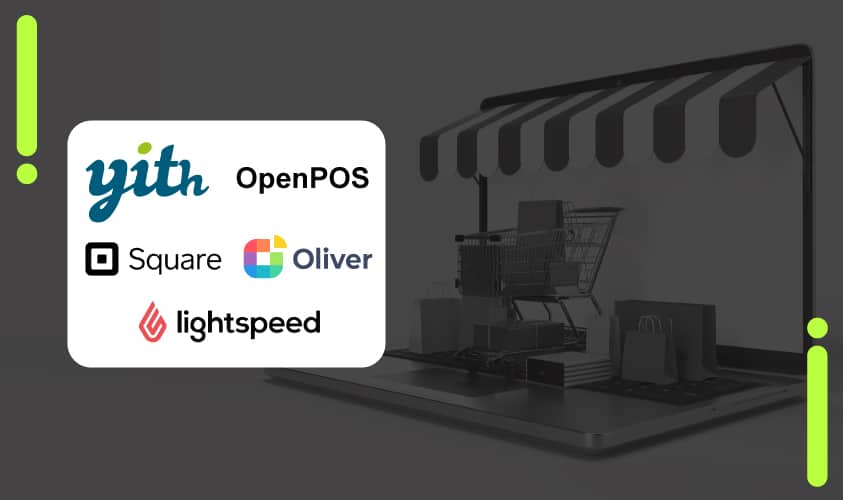
YITH Point of Sale for WooCommerce (POS)
Key Features Offered by YITH Point of Sale for WooCommerce (POS)
Multi-store Management: Create and manage multiple stores and registers, each with custom settings.
Custom Receipts: Design and assign unique templates in printed or digital formats.
Product Scanning: Quick product entry with barcode or SKU scanning.
Flexible Payments: Supports split payments and various WooCommerce-compatible payment methods.
Advanced Reporting: Detailed sales and cashier reports with advanced filters.
Mobile-ready: Access the POS on any device through modern browsers.
Top Benefits of Using YITH Point of Sale for WooCommerce (POS)
Versatile Management: Easily handle multiple stores and registers personalized to business needs.
Customizable Interface: Personalize receipts and register screens to align with your brand.
Streamlined Checkout: Efficiently process orders with integrated scanning and payment options.
Price
The paid version starts at $179.99/year.
OpenPOS
Key Features Offered by OpenPOS
Progressive Web App (PWA): Installable on desktops for a fast, native-like user experience.
Multi-business Support: Versatile for retail, cafes, restaurants, and rental services.
Advanced Restaurant Mode: Includes table management and real-time order sync between devices.
Offline Mode: Operate without internet, with automatic data syncing when reconnected.
Comprehensive Payment Options: Supports split payments, multiple methods, and WooCommerce gateways.
Top Benefits of Using OpenPOS
Versatile for Multiple Industries: Personalized retail, food service, and rental features.
Enhanced Checkout Experience: Advanced payment options streamline the checkout process.
Fast and Reliable Service: PWA functionality ensures a smooth, responsive user experience.
Price
A regular license for the plugin with six months of support starts at $64.
Square POS
Key Features Offered by Square POS
Multi-location Management: Control multiple locations from a single dashboard with personalized settings.
Comprehensive Payments: Accept all major payment types, including contactless and chip cards.
Integrated CRM: Track customer interactions to create personalized marketing and loyalty programs.
Social Media Sales: Sell directly through platforms like Facebook, Instagram, and TikTok.
Advanced Reporting: Detailed sales, inventory, and customer reports accessible from any device.
Top Benefits of Using Square POS
Unified Sales Channels: Manage in-person, online, and social media sales in one platform.
Scalable Solution: Ideal for growing businesses with multi-location management.
Enhanced Customer Retention: Boost loyalty with personalized campaigns.
Streamlined Operations: Efficiently handle payments, inventory, and customer data from one system.
Price
The software is free, but the company charges a transaction fee of 2.6% + 10 cents per transaction.
Oliver POS
Key Features Offered by Oliver POS
WooCommerce Sync: Automatically syncs products, orders, and customer data across online and physical stores.
Cross-platform Use: Accessible on any device via browser, desktop, or mobile apps.
Customizable Interface: Customize the POS layout with product tiles and modifiers to fit your business needs.
Customer Tracking: Track purchases and spending to personalize the customer experience.
Omnichannel Management: Seamlessly handle in-store and online sales with various payment options.
Top Benefits of Using Oliver POS
Unified Operations: Streamline online and offline activities for consistent customer experiences.
Flexible Access: Manage sales from any device, ideal for mobile and remote selling.
Efficient Multichannel Sales: Simplify operations by managing all sales channels in one system.
Quick Setup: Easy to start with free onboarding and WooCommerce integration.
Price
The pricing starts at $49/year and one-time purchase at $119.
Lightspeed POS
Key Features Offered by Lightspeed POS
Cloud-based Access: Manage your business from anywhere, on any device.
Integrated Payments: Built-in processing for all major cards with transparent fees.
Advanced Inventory: Track and manage inventory across multiple locations.
Real-time Reporting: Generate and access detailed reports on sales and customer behavior.
Multichannel Sales: Integrate online and in-store sales seamlessly.
Top Benefits of Using Lightspeed POS
Remote Management: Control your business operations from any location.
Data-driven Insights: Make informed decisions with advanced reporting tools.
Streamlined Operations: Simplify inventory and payment processes across channels.
Robust Security: Protect your data with cloud-based security measures.
Price
The basic plan costs $89/month (billed annually) and $109/month (billed monthly).

Point of Sale for WooCommerce
Key Features Offered by Point of Sale for WooCommerce
Native WooCommerce Integration: Easy setup with no need for third-party APIs, offering a seamless experience.
Customizable Checkout: Adjust the checkout process and product grids for a tailored cashier experience.
Multi-outlet Management: Efficiently manage multiple locations and registers with customized user access.
Real-time Inventory Control: Manage inventory with low-stock alerts and real-time syncing.
Bespoke Product Creation: Create and customize products on the spot, directly from the POS.
Top Benefits of Using Point of Sale for WooCommerce
Flexible Operations: Customizable features enhance the checkout process and cashier workflow.
Scalable Management: Ideal for businesses of all sizes with robust multi-location management.
Accurate Inventory: Real-time controls reduce errors and maintain stock accuracy.
Enhanced Customer Service: Bespoke product creation and tailored checkout improve customer satisfaction.
Price
Prices start at $20.75/month, billed annually at $249.
Connect POS
Key Features Offered by Connect POS
Omnichannel Integration: Connects seamlessly with major eCommerce platforms like Shopify and Magento.
Real-time Sync: Ensures accurate inventory and order data across all stores and warehouses.
Customizable Interface: Personalize the user interface to fit your business needs for improved efficiency.
Advanced CRM: Manage customer data, loyalty programs, and targeted marketing from one place.
Flexible Payments: Supports various payment methods, including multi-currency and split payments.
Top Benefits of Using Connect POS
Unified Management: Streamline both online and offline sales with real-time data syncing.
Enhanced Customer Loyalty: Use CRM tools to boost customer satisfaction and repeat business.
Scalable Solution: The solution grows with your business and is adaptable for any size.
Price
The POS solution offers a 14-day free trial with custom pricing.
Clover POS
Key Features Offered by Clover POS
Dual-screen Functionality: Clover’s Station Duo comes with two screens— for the merchant and the customer.
Specialized POS solutions: Custom software for retail, service, and restaurant businesses.
Tableside Ordering: With Clover Flex, staff can take orders and payments directly at the table in restaurants.
Customizable App Market: Access a wide range of apps in the Clover App Market.
Real-time Cloud Management: Cloud-based access to all sales, inventory, and employee data.
Top Benefits of Using Clover POS
Scalable Customization: App Market allows your POS to grow with your business.
Uninterrupted Service: LTE connectivity maintains operations during internet disruptions.
Remote Control: Cloud management offers flexibility and real-time business oversight.
Price
Clover POS plugin’s basic setup costs $14.95/month, but you can also access a free version.
Loyverse POS
Key Features Offered by Loyverse POS
Multi-store Management: Centralize control of inventory, pricing, and staff across multiple locations?.
Advanced Inventory: Track stock, manage variations, and transfer items between stores?.
Built-in Loyalty Program: Reward customers and track their purchase history for personalized service?.
Employee Oversight: Monitor performance, manage access, and track hours for payroll?.
Top Benefits of Using Loyverse POS
Enhanced Customer Retention: Boost loyalty with integrated rewards and personalized service.
Efficient Operations: Streamlined inventory and employee management across all locations.
Versatile Application: Suitable for various business types, offering a flexible POS solution.
Price
The POS solution is free of cost but requires payments for additional capabilities like employee management and advanced inventory.
Vitepos
Key Features Offered by Vitepos
Customer Management: Add or search customers from the cart or checkout panel with full checkout support.
Barcode Scanning and Generation: Scan and generate barcodes directly within the POS system.
Quick Product Additions: Instantly add new products with variations and manage them directly from the POS.
Real-time Inventory Updates: Prevent overselling with dynamic inventory checks during shopping sessions.
Offline Data Syncing: Operate without an internet connection, with automatic cloud syncing when reconnected.
Top Benefits of Using Vitepos
Cost-effective: Works on existing devices, eliminating the need for expensive hardware.
Operational Efficiency: Streamline processes with quick product additions, barcode management, and real-time inventory updates.
User and Cash Control: Securely manage multiple outlets, user roles, and cash drawers.
Price
The paid version starts at $79/year (Free version available).
Comparative Analysis of the Best WooCommerce POS Plugins
| Plugin Name | Key Features | Top Benefits | Price |
| wePOS |
|
|
Starts at $99/year (free version available) |
| Hike POS |
|
|
Starts at $59/month (billed annually) or $69/month (billed monthly) |
| Point of Sale System for WooCommerce |
|
|
Starts at $99 with six months support |
| WooCommerce POS |
|
|
Free version available, with a pro version option |
| FooSales |
|
|
Starts at $19/month billed per year (free trial available) |
| YITH Point of Sale for WooCommerce |
|
|
Starts at $179.99/year |
| OpenPOS |
|
|
Starts at $64 with six months support |
| Square POS |
|
|
Free software, transaction fee starts at 2.6% + 10 cents per transaction |
| Oliver POS |
|
|
Starts at $49/year, one-time purchase at $119 |
| Lightspeed POS |
|
|
Starts at $89/month (billed annually) or $109/month (billed monthly) |
| Connect POS |
|
|
14 days free trial, custom pricing |
| Clover POS |
|
|
Basic setup at $14.95/month (Free version available) |
| Loyverse POS |
|
|
Free POS, payments for additional capabilities like employee management and advanced inventory |
| Vitepos |
|
|
Starts at $79/year (free version available) |
Learn how to choose the best POS plugin for your WooCommerce store
How to Choose the Right WooCommerce POS Plugin for Your Business?

Focus on Key Functions
Focus on essential functions like sales, inventory management, and payment processing when choosing a WooCommerce POS plugin.
Check User-friendliness
Ensure the POS system is user-friendly, with a simple interface, offline capabilities, and mobile compatibility.
Evaluate Integration
Look for seamless integration with WooCommerce and check if the system can scale with your business.
Consider Budget and Support
Consider your budget and prioritize plugins that offer reliable customer support.
Test Before Buying
Always test the plugin using demos or free trials to ensure it fits your business needs before purchasing a solution.
Future Trends in WooCommerce POS Plugins

Deeper Integration with WooCommerce Themes
Future WooCommerce POS plugins and advanced WooCommerce theme development will pave the way for seamless alignment between online and in-store experiences. Hence, we can expect more customization options in POS plugins to match your store’s branding and design.
Advanced Mobile POS through WooCommerce App Development
With the growth of mobile commerce, WooCommerce app development will advance significantly, leading to POS plugins that offer full functionality on mobile devices. It will enable businesses to manage sales and inventory on the go, from markets to deliveries.
AI-driven Customer Insights
AI will likely play a more significant role in WooCommerce POS plugins, offering advanced customer insights and personalized marketing directly from the POS. It will help businesses understand customer behavior and boost sales through targeted efforts.
Customize Your WooCommerce POS plugin with the help of an expert
Final Thoughts on Selecting the Best WooCommerce POS Plugin
Choosing the right WooCommerce POS plugin is a crucial step in optimizing your store’s performance and ensuring seamless online and offline customer experiences. As you evaluate different plugins, consider how well they integrate with your current WooCommerce setup, including your WooCommerce speed optimization needs.
A plugin that aligns with your store’s design and offers fast, reliable performance will significantly enhance operational efficiency and customer satisfaction. Moreover, investing in the right POS plugin is not just about the technology; it’s also about the support you get.
Consider hiring WooCommerce developers like CartKnitter, who can customize and optimize the POS plugin to fit your unique business needs. Our expertise can ensure that your POS system is functional and a strategic tool that drives growth and improves your overall store management.
In conclusion, selecting the best WooCommerce POS plugin requires careful consideration of your business needs, technical requirements, and future growth plans. By focusing on these critical areas, you’ll be well-equipped to choose a solution that meets your current needs and supports your store’s long-term success.
Best WooCommerce POS Plugins — FAQs (Frequently Asked Questions)
What is a WooCommerce POS plugin, and why do I need one for my store?
A WooCommerce POS (Point of Sale) plugin integrates with your WooCommerce and physical store, enabling you to manage online and offline sales from a single system. It’s crucial for store owners who want to unify their sales channels, maintain accurate inventory, and provide a seamless customer experience across all platforms.
How does a WooCommerce POS plugin improve my store's efficiency?
A WooCommerce POS plugin enhances efficiency by automating and synchronizing key business processes such as inventory management, sales tracking, and customer relationship management. It allows real-time inventory updates across all sales channels, preventing overselling and discrepancies. Additionally, it reduces the need for manual data entry.
Can I use a WooCommerce POS plugin across multiple physical locations?
Many WooCommerce POS plugins are designed to manage multiple physical locations from a single dashboard. They allow you to track inventory, sales, and customer data across various stores, ensuring consistency and accuracy in your operations. This feature is handy for businesses that operate multiple outlets, as it simplifies management.
What devices are compatible with WooCommerce POS plugins?
WooCommerce POS plugins are typically compatible with various devices, including desktops, tablets, and smartphones. Some plugins even offer dedicated apps for iOS and Android, allowing you to manage sales and operations from any device. This flexibility ensures that you can conduct business anywhere, whether you’re in-store or on the go.
How do WooCommerce POS plugins handle offline sales?
Most WooCommerce POS plugins come with offline functionality, allowing you to continue processing sales without an internet connection. The plugin stores transaction data locally and syncs it to your WooCommerce store when the connection is back. This feature is essential for ensuring that your business operations are not interrupted.
Are WooCommerce POS plugins customizable to fit my specific business needs?
The experts at CartKnitter can customize any WooCommerce POS plugin and set it up with new features, allowing you to personalize the system to your specific business requirements. It includes customizing the checkout process, managing user roles and permissions, and integrating with other tools such as CRM. As a result, it enhances operational efficiency.
What are the costs associated with using a WooCommerce POS plugin?
The cost of WooCommerce POS plugins varies depending on the features and support offered. Some plugins are free with basic functionalities, while others offer premium versions with advanced features and dedicated support. It’s essential to compare the pricing and features to ensure that you select a plugin that provides good value.
How can I ensure that my WooCommerce POS plugin integrates seamlessly with my existing store setup?
To ensure seamless integration, choose a WooCommerce POS plugin specifically designed for compatibility with WooCommerce. Look for plugins that offer native integration, meaning they work directly with WooCommerce without needing third-party APIs. Additionally, consider hiring WooCommerce developers to customize the plugin.
What should I look for regarding customer support when selecting a WooCommerce POS plugin?
Look for plugins that offer comprehensive support options, including live chat, email, and phone support. It’s also beneficial to choose a provider offering detailed documentation and tutorials to help you troubleshoot issues independently. Reliable customer support ensures you can quickly resolve any problems, minimizing disruptions.
How do I choose the best WooCommerce POS plugin for my business?
Selecting the best WooCommerce POS plugin involves evaluating several factors, such as functionality, user-friendliness, integration capabilities, and cost. Additionally, take advantage of free trials or demos to test the plugin. Consider hiring WooCommerce developers to customize the WooCommerce POS plugin to your unique requirements.



No Comments - be the first.