Running an eCommerce store without reporting and analytics is like driving at night without headlights. If you’re managing a WooCommerce store, you know how vital it is to understand every aspect of your business. From tracking sales to understanding customer behavior, having the right insights can make all the difference. Reporting and analytics come into play in such situations, providing the data you need to make informed decisions and optimize your operations.
WooCommerce is one of the best eCommerce platforms out there. The platform is powerful and flexible, so it is no wonder it is now the go-to choice for many online store owners. WooCommerce stands out due to its user-friendly interface, extensive customization options, and vast library of plugins. Whether you are looking to improve your store’s functionality through WooCommerce development services or seeking WooCommerce performance optimization, having robust reporting and analytics capabilities is crucial.
Reporting and analytics are the backbone of any successful eCommerce operation. They help you understand what’s working and what’s not, allowing you to tweak your strategies for better results. You can track sales trends, monitor customer engagement, and identify growth opportunities with detailed reports. Analytics tools take this further by providing deeper insights into your store’s performance, helping you predict future trends and make data-driven decisions.

For WooCommerce store owners, integrating reporting and analytics plugins is not just a good idea—it’s essential. These plugins enhance the platform’s native capabilities, offering advanced features that give you a comprehensive view of your business. Whether you’re looking to boost sales, improve customer satisfaction, or streamline your operations, the proper reporting and analytics tools can provide the insights you need to succeed.
Take your WooCommerce store to the next level with top-rated reporting and analytics plugins
-
- What is WooCommerce Reporting?
- Role of WooCommerce Reporting Plugins for Your eCommerce Website
- Top WooCommerce Reporting and Analytics Plugins for Your Store
- Detailed Comparison of WooCommerce Reporting and Analytics Plugins
- How to Implement a WooCommerce Reporting and Analytics Plugin?
- Criteria for Choosing a WooCommerce Reporting and Analytics Plugin
- Future Trends in WooCommerce Reporting and Analytics
What is WooCommerce Reporting?
WooCommerce reporting involves collecting, analyzing, and interpreting data related to your WooCommerce store’s performance. It consists of generating detailed reports that provide insights into various facades of your business, from sales and revenue to customer behavior and product performance. You can access basic information by using WooCommerce’s built-in reporting tools.
However, using specialized plugins helps you understand how your store is doing more comprehensively and identify improvements you can make. Reporting is crucial for eCommerce stores because it allows you to make data-driven decisions. Without accurate and timely reports, you’re essentially shooting in the dark, making it challenging to identify trends, spot issues, or seize opportunities.
Detailed reports help you track your store’s progress over time, measure the effectiveness of marketing campaigns, manage inventory, and improve customer satisfaction. By understanding what’s working and what’s not, you can refine your strategies to enhance your store’s performance and profitability. WooCommerce reporting can provide various types of data, some of which are listed below.
- Sales Data: Track total sales, average order value, and sales trends over specific periods.
- Customer Data: Understand customer demographics, purchasing behaviors, and lifetime value.
- Product Data: Analyze product performance, including bestsellers, low performers, and stock levels.
- Traffic Data: Monitor website traffic, referral sources, and conversion rates.
- Financial Data: Keep tabs on revenue, expenses, and profit margins.
Role of WooCommerce Reporting Plugins for Your eCommerce Website
WooCommerce reporting plugins significantly enhance the platform’s native reporting capabilities, providing more detailed and customizable insights. These plugins offer advanced features like real-time data, visual dashboards, and automated reports, helping you better understand your store’s performance and make more informed decisions.
You can utilize professional services, including WooCommerce theme development and specialized WooCommerce speed optimization, to ensure your store’s peak performance while running advanced analytic operations in the background.

Benefits of Using Reporting Plugins for WooCommerce
Advanced Features: Real-time data, visual dashboards, and automated reports offer more than WooCommerce’s built-in tools.
Customizable Insights: Tailor reports to your needs for a more detailed view of your store’s performance.
Better Insights: Track various metrics, from sales trends and customer behavior to inventory levels and marketing effectiveness.
Improved Decision-making: Quickly identify patterns and trends, enabling proactive decisions and strategy optimization.
Challenges of Not Using Reporting Plugins for WooCommerce
Limited Functionality: WooCommerce’s built-in tools are essential, making it hard to get a complete picture of your store’s performance.
Manual Effort: Manually collecting and analyzing data is time-consuming and prone to errors.
Missed Opportunities: Without advanced reporting, you might miss critical opportunities to optimize your store and drive growth.
Top WooCommerce Reporting and Analytics Plugins for Your Store
Choosing the proper reporting and analytics plugin can transform how you manage your WooCommerce store. Options like custom WooCommerce plugin development make enhancing your store’s performance relatively easy. In this section, we’ll explore some of the best WooCommerce reporting and analytics plugins available in 2024, highlighting their key features and benefits to help you make an informed decision.

WooCommerce Analytics
Key Features Offered by WooCommerce Analytics
Advanced Reports: Nine comprehensive reports, including Revenue, Orders, and Products.
Date Range Picker: Select and compare custom date ranges.
Advanced Filtering: Segment data by various criteria for detailed analysis.
Customizable Dashboard: Monitor critical metrics with visual dashboards.
CSV Export: Download data for offline analysis.
Performance Indicators: Track essential metrics like total sales, net sales, orders, and average order value.
Top Benefits of Using WooCommerce Analytics
Enhanced Data Insights: Gain a deeper understanding of your store’s performance.
Improved Decision-making: Make informed decisions with detailed, real-time data.
Customizable Reporting: Tailor reports to meet specific business needs.
Time-saving: Automated reports and effortless data export save time on manual analysis.
Price
Free/built-in version is available.
MonsterInsights
Key Features Offered by MonsterInsights
Google Analytics Integration: Easy setup and connection with Google Analytics.
Real-time Stats: View real-time statistics directly in your WordPress dashboard.
Enhanced eCommerce Tracking: Track your eCommerce store sales, conversions, and customer behavior.
Customizable Reports: Generate reports personalized to your specific needs.
Audience Reports: Insights on visitors’ demographics, interests, and behaviors.
Content Reports: Analyze the performance of individual posts and pages.
Site Speed Reports: Monitor your website’s loading times and performance.
Top Benefits of Using MonsterInsights
Ease of Use: Simple installation and user-friendly interface.
Comprehensive Insights: Detailed analytics help in making informed decisions.
Improved Performance: Optimize content and marketing strategies based on data.
Time-Saving: Automated tracking and reporting streamline the analysis process.
Price
Free version available with Pro plans starting from $99.60/year.
Metorik
Key Features Offered by Metorik
Real-time Dashboard: Unified dashboard for orders, customers, and products.
Powerful Reporting: Detailed reports on revenue, sales by state, customer stats, cart abandonment, and more.
Custom Dashboards: Build custom dashboards with a drag-and-drop builder.
Segmentation: Segment data by various criteria and save filters for future use.
Automated Emails: Send targeted emails based on customer behavior.
Cost and Profit Reports: Comprehensive reporting on product, shipping, and transaction costs.
Cart Tracking: Track open, abandoned, and placed carts.
Customer Service Integrations: Integrate with Zendesk, Help Scout, and other support systems.
Top Benefits of Using Metorik
Enhanced Data Insights: Gives you a comprehensive understanding of store performance.
Improved Decision-making: Make data-driven decisions with detailed reports and visualizations.
Efficiency: Save time with automated reports and custom dashboards.
Customer Engagement: Improve customer retention with targeted email campaigns.
Price
30 days free trial available with plans starting from $41.7/ month (billed annually) and $50 (billed monthly).
Gain deeper insights into your store’s performance with our recommended WooCommerce reporting tools
Metrilo
Key Features Offered by Metrilo
Metrics Dashboard: Real-time updates of essential KPIs.
Revenue Analytics: Insights into what drives sales.
Product Analytics: Manage and analyze product performance.
Retention Analytics: Monitor customer lifecycle and loyalty.
Email Automation: Engage customers with data-driven, automated emails.
Top Benefits of Using Metrilo
Enhanced Insights: Comprehensive understanding of store performance.
Customer Retention: Drive repeat sales through targeted engagement.
Efficiency: Automated reports and personalized email campaigns save time.
Real-time Data: Immediate access to up-to-date metrics for quick decision-making.
Price
Metrilo’s paid plans start at $9/mo (billed annually).
Beeketing
Key Features Offered by Beeketing
Conversion Boosting Features: The plugin provides popups for recent orders, countdown clocks, low-stock indicators, and social proof.
Average Order Value Increase: Boost average order value via upselling, cross-selling, product bundles, and sales gamification.
Checkout Rate Improvement: Enhance checkout rates through cart-level discounts, free shipping offers, and exit-intent popups.
Cart Recovery: Abandoned cart emails and post-checkout upselling.
Customer Retention: Facebook Messenger integration, welcome emails, and personalized follow-ups.
Top Benefits of Using Beeketing
Boosts Sales: Optimizes conversion rates and increases average order value.
Enhances Customer Engagement: Improves retention through personalized interactions.
Time-Saving Automation: Automated marketing tasks streamline operations.
Price
Plans start from $17/ month (billed annually).

Advanced WooCommerce Reporting (By ProWord)
Key Features Offered by Advanced WooCommerce Reporting
Clean Design and Responsive Layout: Uses the latest version of Bootstrap for compatibility.
Visual Reports: Includes pie charts and bar charts.
Advanced Reports: Detailed reports for orders, products, categories, countries, states, tax, and refunds.
Custom Dashboards: Drag-and-drop interface to build custom dashboards.
Data Export: Export reports to CSV, Excel, or PDF.
Automated Email Reports: Schedule and send reports via email.
Integration: Compatible with various plugins like WooCommerce Brands, Gravity Forms, and Cost of Goods.
Top Benefits of Using Advanced WooCommerce Reporting
Enhanced Data Visualization: Visual reports make it easier to interpret data.
Comprehensive Reporting: Detailed and varied reports provide a complete overview of store performance.
Efficiency: Automated reports and custom dashboards save time.
Compatibility: The plugin integrates seamlessly with other popular plugins to extend functionality.
Price
Regular license for the plugin starts at $45.
Putler (Analytics for Woo)
Key Features Offered by Putler
Real-time Dashboard: Access to up-to-date metrics across all store activities.
Advanced Analytics: Over 200 KPIs, including LTV, churn, MRR, and sales trends.
Multi-Store Management: Consolidated view and individual reports for multiple stores.
Automated Reports: Scheduled reporting and weekly email alerts.
CSV Export: Easy data export for further analysis.
Top Benefits of Using Putler
Enhanced Decision-making: The plugin provides in-depth insights and predictive analytics for strategic planning.
Time Efficiency: Automated and real-time reporting saves significant time.
Comprehensive Management: Get a unified view of all stores and customer data for streamlined operations.
Price
Plans start from $20/month.
Firebase Analytics for WooCommerce
Key Features Offered by Firebase Analytics for WooCommerce
Event Tracking: Track events such as adding to cart, beginning checkout, purchasing, viewing items, and more.
Traffic Source Analysis: Identify which sources drive the most traffic.
User Flow Tracking: Monitor user journey from product page to checkout.
Search Behavior Tracking: Understand what customers search for and which pages they land on.
Top Benefits of Using Firebase Analytics for WooCommerce
User Behavior Analysis: Gain insights into user sessions, behavior, and engagement.
Remarketing: Leverage data for targeted remarketing campaigns.
Efficient Setup: Easy integration with minimal setup effort.
Price
Plans start from $2.42/month (billed annually).
Google Analytics for WooCommerce (By Woo)
Key Features Offered by Google Analytics for WooCommerce (By Woo)
Traffic Source Analysis: Understand which channels drive the most traffic (search, social, email, ads).
User Flow Tracking: Track users from the product page to the cart to checkout.
Product Interest Analysis: Compare traffic, transactions, and revenue across products.
Search Behavior Tracking: See which pages customers land on from search engines.
Top Benefits of Using Google Analytics for WooCommerce (By Woo)
Improved Decision-making: Data-driven insights lead to better business strategies.
Time-saving: Automated data collection and reporting.
Price
It’s available for free.
PayHelm Reports and Analytics
Key Features Offered by PayHelm Reports and Analytics
Tax Reports: Detailed breakdowns by country or state.
Marketing Performance: Track referral and campaign performance.
Integrations: Connect with tools like Google Ads, Facebook Ads, PayPal, and more.
Custom API Integration: Import data from other stores.
Top Benefits of Using PayHelm Reports and Analytics
Detailed Insights: The plugin gives a comprehensive analysis of various business aspects.
Efficiency: Automated data import and customized reporting streamline operations.
Price
The plugin is free to install, and paid plans start at $20/month.

WooCommerce Google Analytics Pro
Key Features Offered by WooCommerce Google Analytics Pro
User ID Tracking: Provides accurate user counts by tracking User IDs.
Customization: Customizable event names and options for tracking custom events.
Integration: Connects easily with Google Analytics for detailed insights.
Top Benefits of Using WooCommerce Google Analytics Pro
User Behavior Tracking: In-depth insights into individual user actions, enhancing customer journey analysis.
Custom Event Flexibility: You get personalized tracking to unique business needs, offering more precise data.
Price
Plans start from $6.59/month (billed annually).
Sales Analysis for WooCommerce
Key Features Offered by Sales Analysis for WooCommerce
Sales by Country: Regional sales and revenue tracking.
Products by Country: Understand market locations for specific products.
Product Revenue: Detailed net revenue data per product.
Unit Sales: Track the number of units sold per product.
Top Benefits of Using Sales Analysis for WooCommerce
Trend Identification: Pinpoint sales, revenue, and customer trends.
Market Insights: Understand regional performance and product popularity.
Price
Plans start from $10.75/month (billed annually).
Sales Analysis for WooCommerce
Key Features Offered by Sales Analysis for WooCommerce
Sales by Country: Regional sales and revenue tracking.
Products by Country: Understand market locations for specific products.
Product Revenue: Detailed net revenue data per product.
Unit Sales: Track the number of units sold per product.
Top Benefits of Using Sales Analysis for WooCommerce
Trend Identification: Pinpoint sales, revenue, and customer trends.
Market Insights: Understand regional performance and product popularity.
Price
Plans start from $10.75/month (billed annually).
Independent Analytics
Key Features Offered by Independent Analytics
Top Traffic Sources: Identifies referrers and traffic sources.
Geolocation Data: Tracks visitor locations with continent, country, region, and city data.
Device Reports: Information on device types, browsers, and operating systems.
GDPR Compliant: No cookies or personal data storage.
Top Benefits of Using Independent Analytics
User-friendly: Easy installation with no need for external accounts or tracking codes.
Privacy-focused: Fully compliant with GDPR.
Price
Free version available with paid plans starting from $54/year.
Burst Statistics
Key Features Offered by Burst Statistics
Privacy-friendly: Stores all data on your server, which complies with privacy laws.
Essential Metrics: Tracks Pageviews, Visitors, Sessions, Time on Page, and Referrers.
Custom Goal Tracking: Set and monitor custom goals and conversions.
Top Benefits of Using Burst Statistics
Data Control: Full control over your data with on-premise storage.
Clear Insights: Concise and actionable insights for better decision-making.
Easy Setup: Simple integration without the need for external accounts.
Price
Paid plans start at $39/year.
Matomo Analytics
Key Features Offered by Matomo Analytics
Privacy-focused: 100% data ownership with no third-party access.
Advanced Analytics: Detailed metrics, including campaign tracking, visitor profiles, and geolocation reports.
Tag Manager: Manage and deploy marketing tags without coding.
GDPR Compliance: Tools for data anonymization and export.
Top Benefits of Using Matomo Analytics
Enhanced Privacy: Complete control over your data, ensuring user privacy.
Comprehensive Insights: Detailed analytics for better decision-making.
Price
Plans start at $41.82/year.
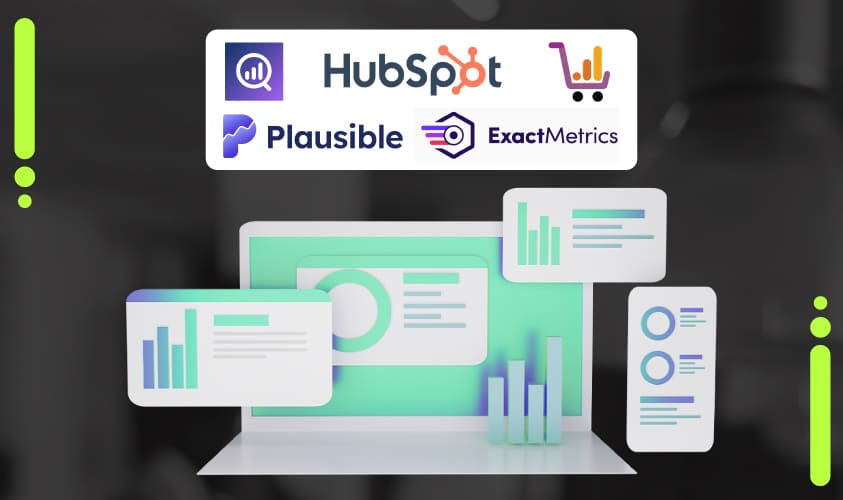
WooCommerce Google Analytics (From Advanced WC Analytics Pro)
Key Features Offered by WooCommerce Google Analytics
Easy Integration: Fast and simple setup with Google Analytics.
Event Tracking: Tracks essential eCommerce events such as product views, add to cart, and purchases.
Audience and Acquisition Reports: Provides detailed insights into user demographics and traffic sources.
Customizable Tracking: Options to track specific events and exclude admin activity.
Top Benefits of Using WooCommerce Google Analytics
Enhanced Privacy: The plugin gives you complete control over your data, ensuring user privacy.
Comprehensive Insights: The plugins give access to analytics for better decision-making.
Price
It’s available for free.
HubSpot
Key Features Offered by HubSpot
CRM Integration: Manage contacts and track customer interactions.
Forms and Popups: Capture leads with customizable forms.
Analytics Dashboard: Track the performance of marketing actions and website traffic.
GDPR Compliance: Tools for data privacy and compliance.
Top Benefits of Using HubSpot
Streamlined Operations: Integrate multiple marketing, sales, and customer service tools.
Enhanced Data Insights: The plugin provides detailed analytics for informed decision-making.
Price
It’s available for free.
Plausible Analytics
Key Features Offered by Plausible Analytics
Lightweight Script: Fast loading with minimal impact on site speed.
Custom Goals and Conversions: Track specific actions and user behavior.
Team and Public Sharing: Invite team members and share dashboards securely.
Open Source: Transparent and self-hostable.
Top Benefits of Using Plausible Analytics
Enhanced Privacy: Ensures complete data ownership and user privacy.
Improved Performance: Lightweight script enhances site speed and reduces carbon footprint.
Price
Paid plans start at $9/month.
Analytics and Privacy Toolkit
Key Features Offered by Analytics and Privacy Toolkit
Comprehensive Tracking: Integrates with 16+ tools, including Google Analytics, Meta Pixel, and more.
Privacy Compliance: GDPR, PIPEDA, CNIL, and RODO-compliant with the consent banner and cookie notice.
Customizable Reports: Create and view traffic and marketing reports directly in your WP admin.
Top Benefits of Using Analytics and Privacy Toolkit
Streamlined Operations: Integrates multiple tracking tools and automates data collection.
Privacy Focused: Ensures compliance with global privacy regulations.
Price
It’s available for free.
ExactMetrics
Key Features Offered by ExactMetrics
Custom Google Analytics Reports: Access to overview, Publisher, Search Console, Forms, Custom Dimensions, Real-time, and more.
Enhanced eCommerce Tracking: Automatically set up tracking for WooCommerce, Easy Digital Downloads, MemberPress, and more.
Integration with Popular Tools: Integrates with WPForms, Gravity Forms, YouTube, Vimeo, Pretty Links, and others.
Customizable Dashboard: The plugin provides access to critical metrics directly in the WordPress dashboard.
Top Benefits of Using ExactMetrics
User-friendly: Easy setup and integration without needing a developer.
Time-saving: Automated tracking and reporting streamline data collection.
Price
Paid plans start at $99.50/year.
Discover how advanced reporting plugins can transform your WooCommerce store
Detailed Comparison of WooCommerce Reporting and Analytics Plugins
| Plugin Name | Key Features | Top Benefits | Price |
| WooCommerce Analytics | Advanced Reports, Date Range Picker, Advanced Filtering, Customizable Dashboard, CSV Export | Enhanced Data Insights, Improved Decision-making, Customizable Reporting, Time-saving | Free/Built-in |
| MonsterInsights | Google Analytics Integration, Real-time Stats, Enhanced eCommerce Tracking, Customizable Reports, Audience Reports | Ease of Use, Comprehensive Insights, Improved Performance, Time-saving | Free, Pro from $99.60/year |
| Metorik | Real-time Dashboard, Powerful Reporting, Custom Dashboards, Segmentation, Automated Emails, Cart Tracking | Enhanced Data Insights, Improved Decision-making, Efficiency, Customer Engagement | From $41.7/month (annual) to $50/month |
| Metrilo | Metrics Dashboard, Revenue Analytics, Product Analytics, Retention Analytics, Email Automation | Enhanced Insights, Customer Retention, Efficiency, Real-time Data | From $9/month (annual) |
| Beeketing | Conversion Boosting, Average Order Value Increase, Checkout Rate Improvement, Cart Recovery, Customer Retention | Boosts Sales, Enhances Customer Engagement, Time-saving Automation | From $17/month (annual) |
| Advanced WooCommerce Reporting | Visual Reports, Advanced Reports, Custom Dashboards, Data Export, Automated Email Reports | Enhanced Data Visualization, Comprehensive Reporting, Efficiency, Compatibility | From $45 |
| Putler | Real-time Dashboard, Advanced Analytics, Multi-Store Management, Automated Reports, CSV Export | Enhanced Decision-making, Time Efficiency, Comprehensive Management | From $20/month |
| Firebase Analytics for WooCommerce | Event Tracking, Traffic Source Analysis, User Flow Tracking, Search Behavior Tracking | User Behavior Analysis, Remarketing, Efficient Setup | From $2.42/month (annual) |
| Google Analytics for WooCommerce | Traffic Source Analysis, User Flow Tracking, Product Interest Analysis, Search Behavior Tracking | Comprehensive Insights, Improved Decision-making, Time-saving | Free |
| PayHelm Reports and Analytics | Tax Reports, Marketing Performance, Integrations, Custom API Integration | Detailed Insights, Efficiency | Free, Plans from $20/month |
| WooCommerce Google Analytics Pro | Advanced Event Tracking, Enhanced E-Commerce Tracking, User ID Tracking, Customization, Integration | User Behavior Tracking, Custom Event Flexibility, Accurate User Counts | From $6.59/month (annual) |
| Sales Analysis for WooCommerce | Order Analysis, Revenue Analysis, Customer Analysis, Sales by Country, Products by Country, Product Revenue | Trend Identification, Market Insights, Strategic Decisions | From $10.75/month (annual) |
| Independent Analytics | Analytics Dashboard, Top Traffic Sources, Geolocation Data, Device Reports, GDPR Compliant | User-friendly, Comprehensive Insights, Privacy-Focused | Free, Paid from $54/year |
| Burst Statistics | Privacy-Friendly, Essential Metrics, Real-time Data, Custom Goal Tracking | Data Control, Clear Insights, Easy Setup | From $39/year |
| Matomo Analytics | eCommerce Tracking, Privacy-Focused, Real-time Reports, Advanced Analytics, Tag Manager | Enhanced Privacy, Comprehensive Insights, User-friendly | From $41.82/year |
| WooCommerce Google Analytics | Easy Integration, Enhanced eCcommerce Reports, Event Tracking, Real-time Reports, Audience and Acquisition Reports | Comprehensive Analytics, Improved Decision-making, Enhanced Privacy | Free |
| HubSpot | CRM Integration, Email Marketing, Live Chat and Chatbots, Forms and Popups, Analytics Dashboard | Streamlined Operations, Improved Customer Engagement, Enhanced Data Insights | Free |
| Plausible Analytics | Privacy-friendly, Real-time Dashboard, Lightweight Script, Custom Goals and Conversions, Team and Public Sharing | Enhanced Privacy, Efficient Data Tracking, Improved Performance | From $9/month |
| Analytics and Privacy Toolkit | Comprehensive Tracking, Privacy Compliance, WooCommerce Events Tracking, Customizable Reports | Streamlined Operations, Enhanced Data Insights, Privacy Focused | Free |
| ExactMetrics | Custom Google Analytics Reports, Enhanced eCommerce Tracking, Integration with Popular Tools, GDPR Compliance | User-friendly, Comprehensive Insights, Time-saving | From $99.50/year |
How to Implement a WooCommerce Reporting and Analytics Plugin?
Integrating a reporting and analytics plugin into your WooCommerce store can significantly enhance your ability to make data-driven decisions. Here’s a step-by-step guide to help you through the implementation process. It is advisable to seek professional WooCommerce integration services to enable advanced and custom analytic capabilities. Hiring a professional team can ensure a seamless analytic integration while opening up new opportunities like WooCommerce customization services.
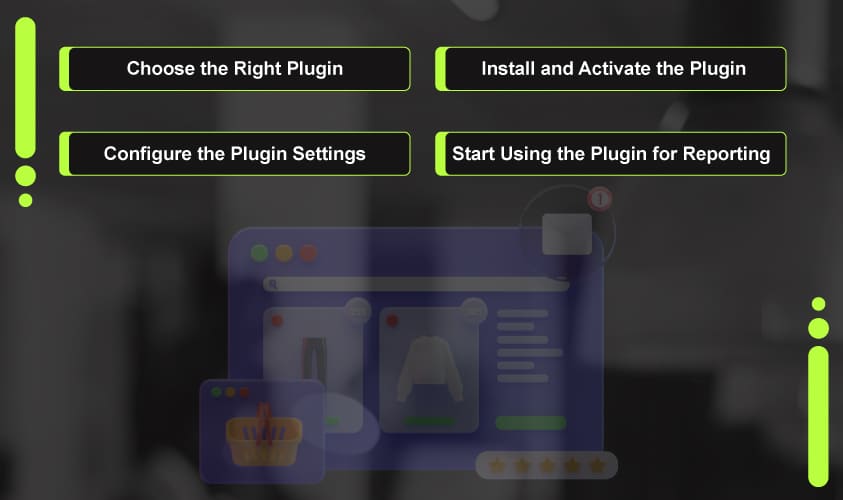
Choose the Right Plugin
Evaluate your needs and select a plugin offering the required features and insights for your WooCommerce store. Consider factors like ease of use, compatibility, and pricing.
Install and Activate the Plugin
Download the plugin from the WooCommerce marketplace or the plugin’s website. Install it via your WordPress admin dashboard and activate it to begin configuration.
Configure the Plugin Settings
Navigate to the plugin settings in your dashboard. Customize the settings to align with your reporting needs, such as setting up specific reports or dashboards.
Start Using the Plugin for Reporting
Begin generating and analyzing reports. Use the insights provided to track performance, identify trends, and make informed decisions to optimize your WooCommerce store’s operations.
Criteria for Choosing a WooCommerce Reporting and Analytics Plugin
Selecting the correct reporting and analytics plugin is essential for maximizing your WooCommerce store’s performance. Here are the critical criteria to consider when making your choice.
Ease of Use
Choose a plugin with a user-friendly interface and straightforward setup process. It will ensure you can quickly implement and use the plugin without extensive training.
Feature Set
Look for a plugin that offers comprehensive features like real-time data, customizable reports, and advanced analytics. The right features will provide the insights needed to drive your business forward.
Compatibility With Other Tools
Ensure the plugin integrates seamlessly with other tools you use, such as email marketing platforms and CRM systems. This integration enhances data collection and reporting capabilities.
Customer Support
Although WooCommerce customer support is relatively decent, opting for a plugin that offers robust customer support is best. Access to timely and helpful assistance can significantly resolve issues and maximize the plugin’s features.
Pricing
Consider your budget and evaluate the plugin’s pricing structure. Look for a plugin that offers good value for money, balancing cost with its features and benefits.
Future Trends in WooCommerce Reporting and Analytics
The landscape of WooCommerce reporting and analytics is evolving with several emerging trends. Moreover, the future of reporting and analytic capabilities may depend on custom WooCommerce app development as they can better align with your company’s unique needs. Below, we list other future trends you should look out for in WooCommerce reporting and analytics.

AI Integration: AI automates data analysis, providing accurate, actionable insights and identifying patterns for strategic decision-making.
Predictive Analytics: This uses historical data to forecast future outcomes, helping with sales predictions, customer behavior insights, and inventory optimization.
Real-time Reporting: Real-time data monitoring allows immediate responses to trends and issues, enhancing marketing strategies, inventory management, and customer engagement.
Boost your WooCommerce store’s performance with the right analytics plugin
Bottom Line
Incorporating robust reporting and analytics plugins into your WooCommerce store is crucial for making data-driven decisions and optimizing your business operations. These tools offer advanced features, customizable insights, and real-time data that enhance your understanding of sales trends, customer behavior, and overall store performance.
Choosing the right plugin depends on your needs, such as ease of use, feature set, compatibility, customer support, and pricing. By selecting the best-fit plugin, you can gain valuable insights, streamline operations, and drive your WooCommerce store toward success. Hence, you must take action by hiring WooCommerce developers to build personalized reporting and analytic capabilities for your online store.
Best WooCommerce Reporting and Analytics Plugins — FAQs (Frequently Asked Questions)
What is WooCommerce reporting?
WooCommerce reporting involves collecting, analyzing, and interpreting your online store’s performance data. It covers various aspects of your online store, like sales, revenue, customer behavior, and product performance. As a result, it provides detailed insights that help you make informed business decisions, track progress, and identify improvements.
Why are reporting and analytics important for my WooCommerce store?
Reporting and analytics are crucial because they offer insights into your store’s operations. They help you understand sales trends, customer engagement, and product performance. Furthermore, this information allows you to optimize your online business strategies, improve customer satisfaction, and drive growth by making data-driven decisions.
What features should I look for in a WooCommerce reporting plugin?
Look for features like real-time data, customizable reports, advanced analytics, and integration capabilities with other tools like Google Analytics and CRM systems. These features provide comprehensive insights, streamline data collection, and enhance your store’s performance.
How do I choose the suitable WooCommerce reporting plugin?
When choosing the proper WooCommerce reporting and analytics plugin, you must consider factors such as ease of use, feature set, compatibility with other tools, customer support, and pricing. Assess your specific needs and evaluate WooCommerce reporting plugins based on these criteria to select the best fit for your store’s requirements and goals.
Can I use multiple reporting and analytic plugins on my WooCommerce store?
You can use multiple reporting and analytic plugins on your WooCommerce store, but ensure they are compatible and do not create data redundancy or conflicts. Choosing a comprehensive plugin that meets all your needs is often more efficient. Doing so enables you to reduce the integration complexity and potential issues of managing multiple plugins.
What is real-time reporting in WooCommerce, and why is it beneficial?
Real-time reporting provides immediate updates on your store’s data, allowing you to monitor performance. More importantly, it enables you to respond quickly to emerging trends and issues. Having this instant insight into your online business helps you make timely adjustments to marketing strategies, inventory management, and customer engagement.
How can AI integration benefit my WooCommerce reporting?
AI can be a blessing to WooCommerce store owners as it can help you automate data analysis, providing more accurate and actionable insights. It identifies patterns and trends that might be missed by manual analysis, enabling more strategic decision-making and predictive analytics to forecast future outcomes and optimize business strategies.
What is the difference between built-in WooCommerce reporting and third-party plugins?
Built-in WooCommerce reporting offers essential insights into sales and customer data. In contrast, third-party plugins provide advanced features like real-time data, customizable reports, and in-depth analytics, offering a more comprehensive view of your store’s performance. You can also customize native and third-party analytic solutions with expert help.
Can WooCommerce reporting and analytic plugins help with customer retention?
WooCommerce reporting and analytic plugins provide detailed insights into customer behavior and engagement. As a result, you can personalize marketing strategies and improve customer retention. Moreover, you can use multiple methods to achieve this, including targeted actions like personalized offers, loyalty programs, and effective communication.
What are some common challenges of not using reporting plugins?
Without dedicated reporting plugins for WooCommerce, you may face limited functionality, time-consuming manual data collection, and a lack of detailed insights. It can lead to missed opportunities for WooCommerce optimization. You will likely find tracking its performance challenging and need a dedicated plugin to make informed decisions.

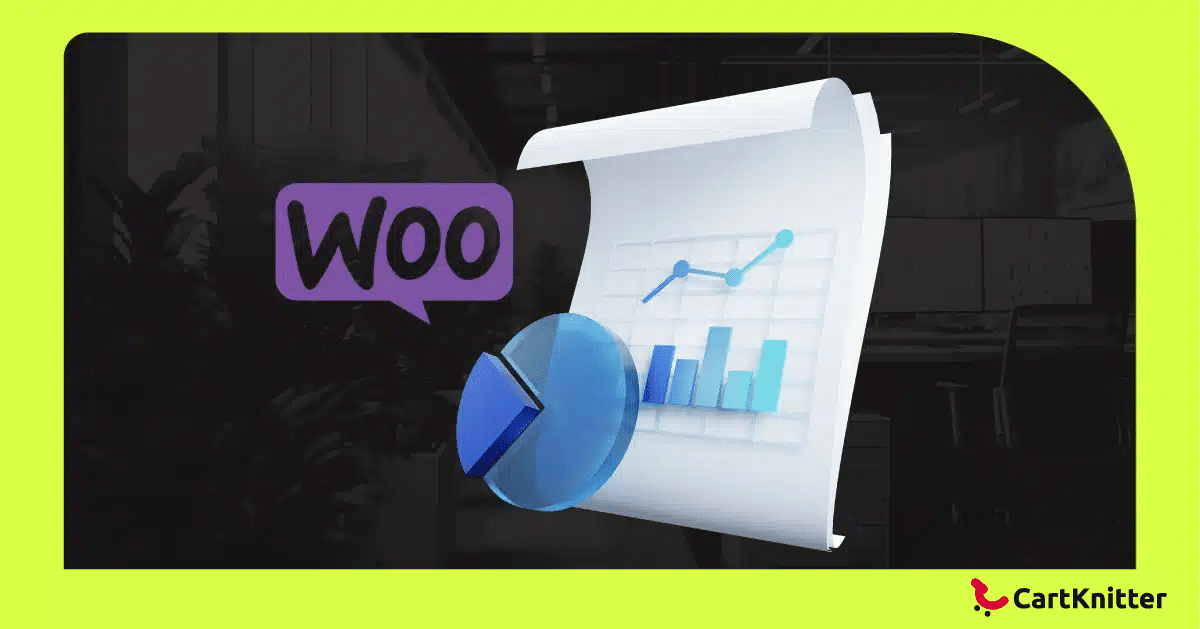

No Comments - be the first.