Did you know that nearly half (47%) of consumers expect a web page to load in 2 seconds or less, and a delay of just one second can result in a 7% reduction in conversions? Undoubtedly, the world of eCommerce is far more competitive than it was just a few years ago. With a growing number of stores appearing daily, optimizing the speed of your WooCommerce store is not just advantageous—it’s crucial for standing out among the best eCommerce platforms.
Optimizing load speed can be a complex challenge. Fortunately, leveraging the best eCommerce platforms, like WooCommerce, can significantly boost your site performance optimization efforts. As leaders in WooCommerce development services, we possess deep expertise in harnessing every trick in the book to enhance your site’s efficiency and speed. You also have the luxury of reaching out to the platform’s extensive community when it comes to WooCommerce support.
Get a personalized checklist for effective WooCommerce speed optimization
Through this comprehensive guide, we’ll navigate the essential steps you must take for effective WooCommerce speed optimization. From grasping the critical importance of website speed to implementing actionable tips for WooCommerce performance optimization, this guide covers all you need to master for an optimized store. Whether you’re an experienced WooCommerce store admin or just starting out, you’ll find step-by-step instructions here to ensure your store operates at peak efficiency.

Why Does Website Speed Matter for WooCommerce Stores?
When running an online store, speed is not just a tool to keep your customers happy or make your online business easily accessible. It’s a crucial factor that can make or break your online business. But what makes it such a critical factor for online businesses? Here’s why optimizing your WooCommerce store for speed is essential:
Improved User Experience
Faster WooCommerce sites create smooth and enjoyable shopping experiences. Customers are likelier to stay longer and explore, reducing bounce rates and increasing engagement.
Enhanced SEO Rankings
Google prioritizes faster websites in its search rankings. A quick-loading WooCommerce site is likelier to appear at the top of search results, attracting more organic traffic.
Higher Conversion Rates
Speed improvements can directly lead to better conversion rates for your WooCommerce store. Even a one-second delay can cause a significant drop in sales, while a swift site encourages more purchases and streamlines the purchase journey.
Assessing Your WooCommerce Store Speed
Evaluating your WooCommerce store’s performance is the first step towards making it faster. You can only change or improve your WooCommerce load speed if you can identify its problems. But how can you do this? Don’t worry; we will discuss that in the sections below.
Conducting a Website Speed Audit
You can assess your WooCommerce speed using tools like Google PageSpeed Insights, GTmetrix, or Pingdom. Using these advanced tools will give you a comprehensive analysis of your store’s speed. Furthermore, these tools provide valuable insights into how your site performs and offer specific recommendations for improvement.
Our expert team advises that you analyze the reports to understand metrics such as First Contentful Paint (FCP), Time to Interactive (TTI), and more. Of course, you always have the option to hire WooCommerce experts to do this for you. The benefit of hiring an expert is that the process is much faster and more holistic, which factors in all the elements impacting your WooCommerce load speeds.
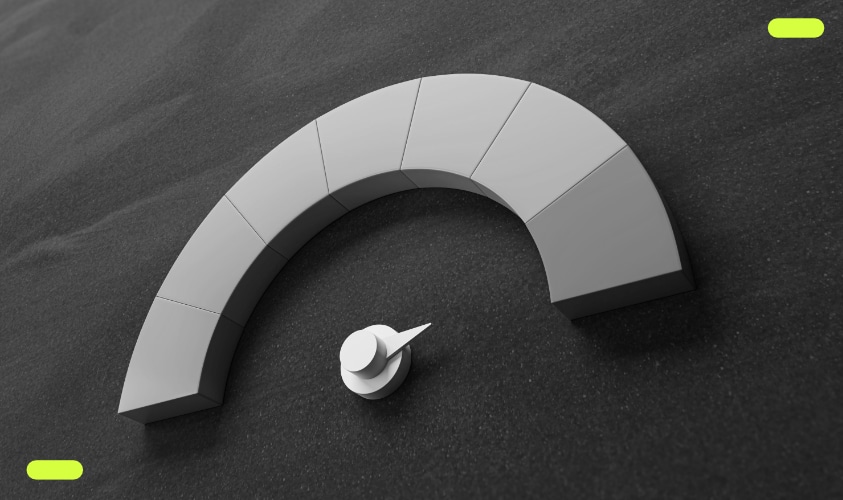
Identifying Performance Issues
Once you have your speed audit results, it’s relatively more straightforward to pinpoint the exact issues affecting your store’s performance. While the precise reasons for your WooCommerce store’s slow performance can vary based on several factors, the following are the common culprits behind slow sites.
- Large, Unoptimized Images: High-resolution images without compression can drastically slow down your pages.
- Excessive Plugin Use: Too many plugins, or poorly coded ones, can significantly impact speed by adding extra scripts and stylesheets.
- Poor Hosting Environment: A hosting solution that doesn’t match your traffic demands or geographic location can lead to slow response times.
Maximize your WooCommerce store’s speed and functionality by collaborating with our specialists
Tips to Speed Up Your WooCommerce Store
Optimizing your WooCommerce store for speed involves using several practical steps simultaneously to enhance your site’s performance significantly. Our experts use countless strategies and tricks to harness the full power of WooCommerce. Here are 20 actionable tips to help you achieve a faster, more efficient WooCommerce store:
Optimize Your Images
Downloading images often accounts for most data or bytes on a page. Use tools like Adobe Photoshop, TinyPNG, or WP Smush to compress and optimize your images without sacrificing quality. If you don’t have an image optimization protocol, doing so can significantly reduce the load time.
Minimize Plugins
Every WooCommerce plugin you add introduces additional code that your site has to load. Evaluate your plugins and remove the unnecessary ones or duplicate the functionality of others. You can also seek the help of an expert to customize plugins or WooCommerce plugin development to avoid using multiple plugins. It effectively allows you to retain only those essential for your operations.
Update Your Themes and Plugins
Updating your themes and plugins ensures you have the latest features and security patches. Developers frequently release updates that can improve WooCommerce performance and fix bugs that may slow down your site. Furthermore, consider using WooCommerce theme development services to build a fully optimized theme from scratch.

Use a Content Delivery Network (CDN)
A CDN stores a cached version of your website in multiple geographical locations. Users download content from the server closest to them, dramatically reducing load times for your WooCommerce store.
Enable Browser Caching
Browser caching stores website content on local computers when people visit your WooCommerce site. It can significantly reduce the need to send HTTP requests for the same resources when users visit again. Consider seeking expert WooCommerce integration services to use a custom or third-party plugin to optimize caching.
Optimize Your WooCommerce Database
Over time, your database can accumulate overhead from deleted products and orders. Tools like WP-Optimize can help clean up your database by removing unnecessary data and reducing its size, ultimately speeding up your WooCommerce store.
Reduce External HTTP Requests
Minimize the use of external scripts and fonts. If necessary, ensure they load one after another so they do not block the rendering of your WooCommerce page.
Optimize CSS and JavaScript
Minify CSS and JavaScript files to reduce their size and, consequently, the time it takes to load. You can use plugins like Autoptimize to handle this automatically, speeding up your WooCommerce site without wasting valuable time.
Use Lazy Loading
Lazy loading delays the loading of images and videos until the user needs them as they scroll down the page. It reduces initial page load time, initial page weight, and system resource usage, all of which positively impact performance.
Choose a Reliable Host
The quality of your hosting service also plays a crucial role in your website’s performance. We advise that you invest in a hosting provider that offers dedicated WooCommerce hosting to ensure high reliability and speed.
Implement Advanced Caching Mechanisms
Advanced caching mechanisms like Varnish or Redis can significantly speed up your WooCommerce store. They store a copy of the page generated by the first visit and serve it faster for subsequent visits.
Optimize Product Pages
Limit the number of products displayed per product page to streamline product pages. You can also try pagination or infinite scroll to manage additional products on your WooCommerce store. WooCommerce customization services are another aspect worth considering if you want to build a unique product page.
Optimize your WooCommerce store with custom features and fast loading speed
Reduce TTFB (Time to First Byte)
You can improve your WooCommerce load speed by reducing the time it takes for your server to respond to a request. It involves optimizing your server’s performance and possibly upgrading your hosting plan.
Use a Faster Slider Plugin
If you use slider plugins in your WooCommerce store, opt for one optimized for speed. Heavy sliders can significantly slow your website and interrupt a seamless purchase journey.
Limit Fonts Used
Each font style or weight you add increases the size of your font files, effectively increasing load times. Hence, you must limit the number of fonts you use on the WooCommerce site and only include the character sets you use.
Disable AJAX Cart Fragments in WooCommerce
AJAX Cart Fragments can slow WooCommerce sites by generating requests whenever users add an item to their carts. Turning off this feature can likely rectify some performance issues on your WooCommerce website.
Split Long Pages into Multiple Smaller Pages
Breaking long product or category pages into smaller chunks can help reduce the initial load time of your WooCommerce store. As a result, it makes your site more manageable for users.
Regularly Monitor Your Site’s Performance
Use profiling tools like New Relic or Query Monitor to identify performance bottlenecks in your WooCommerce store. This can help you decide what to optimize.

Optimize Checkout Process
Streamline the checkout process to reduce the steps and scripts required to complete a purchase. A faster checkout enhances user satisfaction and reduces cart abandonment of your WooCommerce business.
Implement AMP for Mobile Users
Consider using Accelerated Mobile Pages (AMP) for mobile users to speed up your WooCommerce store’s mobile experience. Doing so can ultimately lead to better engagement and conversion rates.
Core Web Vitals and Latest Google Search Algorithm
Core Web Vitals are critical metrics developed by Google to measure a website’s user experience. They play a significant role in search rankings and are crucial for WooCommerce store owners to understand and optimize their online store. The critical components of Core Web Vitals are as follows.
Largest Contentful Paint (LCP):
It measures the time it takes for a page’s main content to load. To ensure a fast loading experience, aim for an LCP of less than 2.5 seconds.
First Input Delay (FID):
It captures your site’s responsiveness, gauging the time from when a user first interacts with a page to the moment the browser can respond. An optimal FID is less than 100 milliseconds.
Cumulative Layout Shift (CLS):
This measure assesses your website’s visual stability by measuring how often users experience unexpected layout shifts. A CLS score below 0.1 is considered good.
You can improve your WooCommerce store’s Core Web Vitals in various ways. For instance, you can optimize LCP by reducing server times mi, minimize FID deferring non-critical JavaScript, or Reduce CLS by specifying size attributes for any media. Adhering to the abovementioned tips can help you reach your Core Web Vital goals.

Incorporating Core Web Vitals into your SEO strategy is vital, as Google has made these metrics a part of its ranking algorithm. Optimizing these elements can boost your search engine rankings and improve the overall user experience, leading to better customer retention and higher conversion rates. More importantly, it enables your WooCommerce store to align with the latest Google search algorithm.
Common Factors Affecting WooCommerce Store Speed
Optimizing your WooCommerce store’s speed helps you provide a better user experience and improve your store’s conversion rates. Here are the top five factors that commonly affect the performance of your eCommerce store:
Web Hosting Quality
Your hosting service directly influences your store’s responsiveness and uptime. To ensure optimal performance, opt for a dedicated or managed WooCommerce hosting solution that matches your store’s size and traffic demands.
Image Size and Optimization
Large, unoptimized images can dramatically slow down your website. Use image compression tools to reduce file sizes without losing quality, and consider implementing lazy loading to defer loading images until they are needed.
Excessive Plugin Use
Plugins can enhance functionality, but too many can bog down your site. Review and deactivate or uninstall unnecessary plugins regularly, and ensure that the ones you keep are updated and optimized for performance.
Unoptimized Themes
The theme you choose can affect your site’s speed. Select a lightweight, speed-optimized theme and avoid those with excessive built-in features that you don’t need.
Overloaded Databases
A cluttered database can degrade your website’s performance. Regularly clean your database by removing old or unnecessary data, and optimize its structure to speed up query times.
Testing and Monitoring Your WooCommerce Store Speed
Regularly testing and monitoring your WooCommerce store’s speed is essential for maintaining optimal performance and enhancing user experience. Such a proactive approach helps you identify and address issues before they impact your customers.

Testing Your WooCommerce Store Speed
Use tools like Google PageSpeed Insights, GTmetrix, or Pingdom to test your store’s speed regularly. These tools provide detailed insights into how your site performs under various conditions and offer specific recommendations for improvements. Conduct these tests after making changes to your site, during off-peak hours, and across different devices and browsers to comprehensively understand your site’s performance.
Monitoring WooCommerce Performance
Set up ongoing monitoring with services such as New Relic or Uptime Robot. These tools can alert you to real-time performance dips and potential problems, allowing you to address issues promptly. Monitoring is crucial for understanding long-term performance trends and the impact of any optimizations you implement.
Get expert help to monitor and test your WooCommerce speed and performance
Final Note
Optimizing the speed of your WooCommerce store is not just a technical task; it’s an effective strategy to enhance user experience and boost your sales. You can significantly improve your site’s performance by addressing factors like web hosting quality, image optimization, plugin management, theme choices, and database health. Remember, every second counts in eCommerce, and faster loading times lead to happier customers and higher conversion rates.
If you find these optimizations overwhelming, consider hiring WooCommerce developers specializing in performance enhancements. They can provide expert insights and hands-on support to ensure your store operates at peak efficiency. Take action today to fine-tune your WooCommerce store. Consider it an investment that pays dividends in customer satisfaction and business growth.
Tips to Speed Up Your WooCommerce Store – FAQs (Frequently Asked Questions)
What is the best way to start WooCommerce speed optimization?
The first step to WooCommerce speed optimization is conducting a speed audit using tools like Google PageSpeed Insights, GTmetrix, or Pingdom. These tools analyze your site’s performance, pinpointing large images and slow server response bottlenecks. Then, prioritize the issues that have the most significant impact on loading times.
How important are images in affecting my WooCommerce performance?
Images often comprise the most significant portion of site data. Optimizing them can drastically reduce page load times. We advise using compression tools to reduce image file sizes without compromising quality. Furthermore, you must consider implementing adaptive sizing on your website to serve appropriately sized images based on the user’s device.
Can plugins affect my WooCommerce store's performance?
While plugins add functionality to your WooCommerce store, they can also slow down your site if you don’t manage them properly. We advise you to review your plugins regularly and remove outdated or unnecessary ones. Furthermore, you must opt for lightweight plugins and ensure they maintain the best performance and security for your WooCommerce store.
What is a CDN, and how does it help speed up my WooCommerce store?
A Content Delivery Network (CDN) caches your site content on a network of servers around the globe. This setup allows your WooCommerce store users to download data from a server closest to them. As a result, you can reduce latency and speed up content delivery, which is particularly effective for stores with an international audience.
What are Core Web Vitals, and why are they important?
Core Web Vitals are a set of specific factors identified by Google that influence a web page’s user experience. They include everything from loading performance to interactivity and visual stability. These metrics impact the SEO of your WooCommerce site and are critical for maintaining high search engine rankings and improving user engagement.
How can I reduce the Time to First Byte (TTFB) in WooCommerce?
To reduce TTFB or Time to First Byte, focus on optimizing your server’s response time. You can accomplish this by choosing efficient hosting, minimizing server processing, and using caching solutions. Optimizing your web application’s backend, such as database queries and third-party API calls, can also significantly improve the TTFB of your online store.
What role does browser caching play in WooCommerce website speed?
Browser caching stores elements of your WooCommerce website locally in a user’s browser after the first visit. As a result, caching reduces the need to reload the entire page from scratch on subsequent visits. Hence, browser caching speeds up the website for returning visitors and reduces bandwidth usage for your WooCommerce store.
Should I limit the number of products displayed on my WooCommerce pages?
Limiting the number of products displayed per page helps decrease load times. In other words, your WooCommerce site needs to load fewer items (including images) initially. Implement pagination or infinite scrolling to manage how additional products are loaded, enhancing the overall user experience without overwhelming the browser.
How often should I perform a speed test on my WooCommerce store?
It’s advisable to perform speed tests regularly and after any significant changes to your website. A substantial change to your online presence can include plugin updates, theme changes, or content adjustments. Monitoring performance at different times, especially during high-traffic periods, helps ensure your store remains optimized.
What is lazy loading, and how does it improve performance?
Lazy loading is a technique that delays the loading of non-critical resources at page load time. Instead, these resources are loaded at the moment of need, such as when scrolling down the page. By doing so, this feature can significantly reduce the initial load time of your WooCommerce store, improve page speed scores, and conserve bandwidth.



No Comments - be the first.