The product page is the heart of any online store which acts as the crucial link between customers and the products they are interested in purchasing. The importance of a well-designed product page is not an exaggeration, as it can significantly impact the likelihood of a sale. This is especially true for online stores built on the WooCommerce platform, which has become a popular choice for eCommerce businesses worldwide.
This blog will provide valuable tips and best practices for creating compelling product pages in WooCommerce. It will cover key elements, such as product descriptions, images, pricing, and more, to help you make clear and informative product pages that can help increase sales and grow your online business.
By the end of this blog, you will have the knowledge and resources necessary for you to discuss during the WooCommerce web development stage. This will help you create a successful product page that will help you stand out in a competitive eCommerce market.
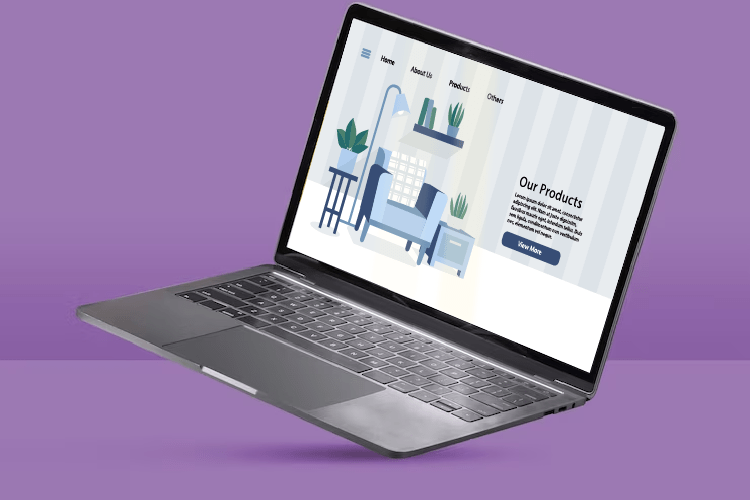
Why Do You Need to Optimize Your WooCommerce Product Page?
By improving the design, content, and functionality of your product page, you can create a more engaging and informative shopping experience for your customers, leading to higher conversion rates and more sales. In addition, optimizing your product page can also improve the customer experience. You can help customers make informed purchasing decisions and increase their satisfaction with your store by providing detailed descriptions, multiple images, and customer reviews.
Another important reason to optimize your product page is to enhance SEO. Including customer reviews and ratings will help you convince potential customers that your products are dependable and of a high caliber.
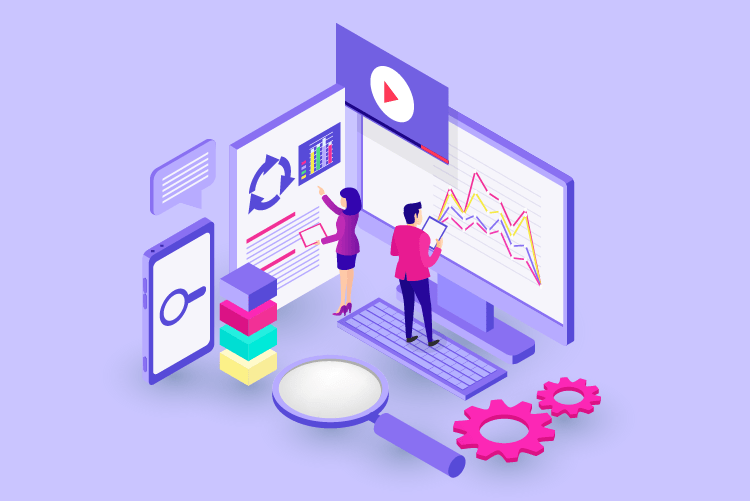
Best Practices for WooCommerce Product Pages
1. Clean and High-quality Product Images
High-quality product images are essential for eCommerce, especially if using WooCommerce. These visuals are crucial for making a good impression and winning over potential clients.
Here are some tips to help you create clean and professional-looking product images.
- Invest in good lighting. Whether you are using natural light or a high-quality lighting setup, ensuring that your products are well-lit and shadows-free is essential.
- Use a neutral background to make your product the focus of the image. A widespread white or gray background can be achieved using a backdrop or editing software.
- Use a tripod to keep your camera steady and avoid blurry images, especially when taking close-up shots.
- Show your product from multiple angles, including the front, back, and sides, so that customers can get a better sense of what the product looks like.
- Show the product in use to help customers visualize how it can be used and what it looks like in context.
- Edit your images to make minor adjustments, such as adjusting brightness and contrast, cropping the image, or removing any imperfections.
By following these tips, you can create high-quality product images to enhance your eCommerce website and help you attract more customers.
2. Detailed and Good Product Description
Making effective product pages in WooCommerce requires writing a thorough and informative product description. Customers’ decisions to buy your product may be influenced by a clear description of its special features and advantages. You should have a firm grasp of your target market before writing a compelling product description. Use words and a tone that your target audience will find appealing. Draw attention to your product’s key features in the product description once you understand your audience. Decide which details are most crucial, then highlight them using bullet points or bold text to make them stand out. Additionally, use evocative language that clearly shows the product and its advantages. Use simple language and avoid technical jargon to avoid confusing potential customers.
3. Search Engine Optimization (SEO)
First, optimize your image file names by using descriptive, keyword-rich names that indicate what the image is about. Next, use alt tags to provide text descriptions of your images. To increase the SEO of your image, use pertinent keywords in the alt tags.
Compressing your images can reduce their file size, which improves your site’s loading speed and boosts your SEO. Descriptive captions provide additional context for your images and help search engines understand their relevance. You can use captions to describe the image and include relevant keywords. Your product images can rank higher in search engine results by including comprehensive, keyword-rich captions, which will also attract more potential customers to your store.
Finally, consider developing an image sitemap to improve how effectively search engines crawl and index your images. This can improve your SEO by providing more accurate and comprehensive information about your images to search engines. Your store’s visibility and customer engagement will significantly improve by optimizing your product images.
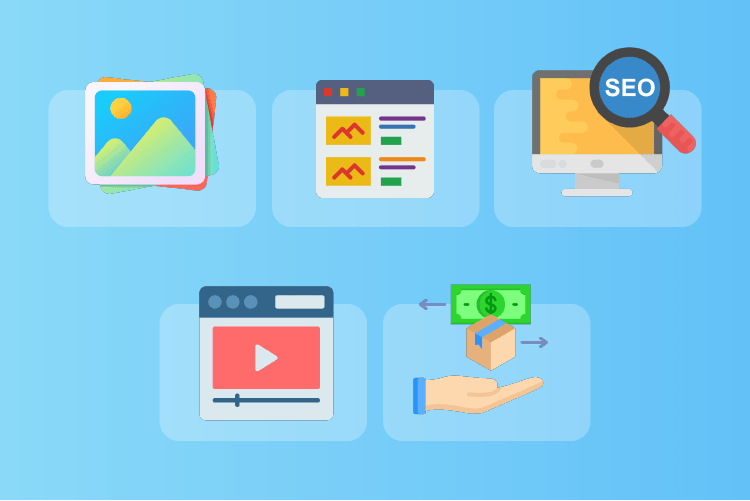
4.Catchy Product Videos
Incorporating product videos is crucial to create an engaging product page in WooCommerce. Videos can capture customer attention by showcasing the product’s features and benefits in action and also help to enhance brand image and shareability on social media platforms. Here are some tips for creating compelling product videos:
- Conciseness: Keep the video length to 1-2 minutes to avoid losing viewers’ attention.
- Highlight product features: Demonstrate the product’s features in action. For example, if you are selling pickles, you can create a video on how you are making the pickle.
- Emphasize product benefits: Highlight the product’s benefits and how it can solve customers’ problems or make their lives easier.
- High-quality production: Use high-quality equipment and software to produce your video. Production quality can help your brand image.
- Use appropriate music and sound effects to make your video more exciting and enjoyable.
- Add captions: Make your video accessible to everyone by adding captions for viewers who are deaf or hard of hearing viewers who prefer to watch videos without sound.
- Include a call to action: Encourage viewers to take action after watching the video, such as “Visit our website to learn more” or “Buy now and save 10%.”
5. Product Cross-selling
Product cross-selling is a popular ecommerce technique that encourages customers to purchase related or complementary products besides the item they are interested in buying.This tactic tends to improve sales and revenue significantly.
In WooCommerce, there are several ways to implement cross-selling, including related products and product bundles. Associated products are items related to the viewed product, such as accessories or complementary products.
To effectively implement product cross-selling in WooCommerce, it’s crucial to analyze customer behavior and purchase history to identify which products are frequently purchased together or complement each other. Creating product bundles that include complementary products or frequently bought items and offering them at a discounted price is another effective technique.

Conclusion
Creating effective product pages in WooCommerce is crucial for any online store looking to increase sales and customer engagement. By implementing the tips and best practices outlined in this blog post, such as using clean and high-quality product images, creating detailed product descriptions, optimizing search engines, and utilizing catchy product videos, you can create a compelling and informative product page that will attract and convert potential customers. Remember also to consider product upgrades, cross-selling opportunities, and customer reviews to enhance the shopping experience for your customers further. You can quickly create a profitable online store and boost your sales by considering these tactics.


No Comments - be the first.